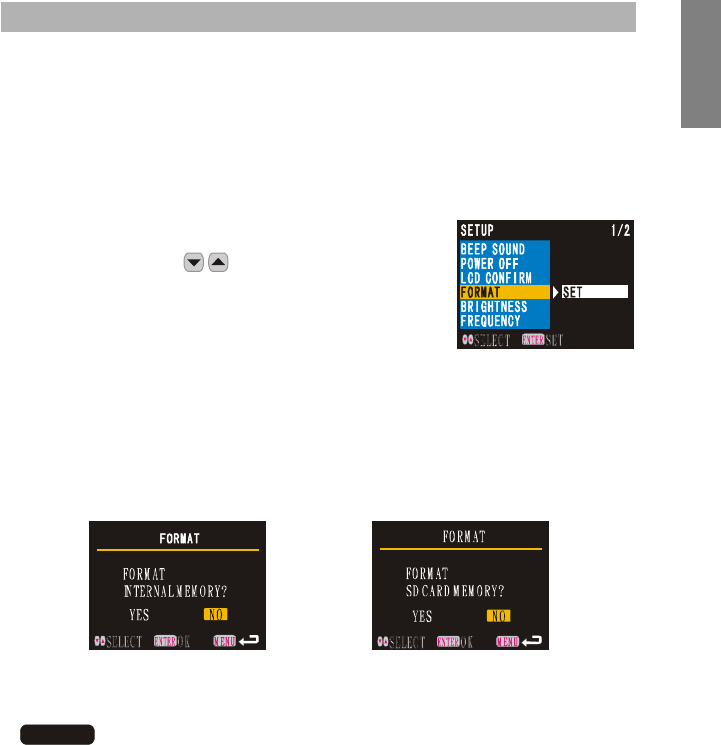
E43
ENGLISH
Formatting Internal Memory / Memory Card
This function allows you to format Internal Memory and Memory Card.
z Do not try to format your internal memory or memory card by PC.
z Before using the memory card, please format the card in the video camera first
to guarantee to have the best compatibility and performance.
1. Set the Mode Dial to [ SET ].
2. Slide Selector Dial (
) to select
[FORMAT] and press ENTER.
Message “FORMAT INTERNAL MEMORY?’ will display if internal memory
is going to be formatted.
Message “FORMAT SD CARD MEMORY?” will display if memory card is
going to be formatted.
Note
z Formatting will delete all the files recorded on the storage media (included
protected files).
z Some Memory Card formatted with other devices cannot be used in this
DV.
or


















