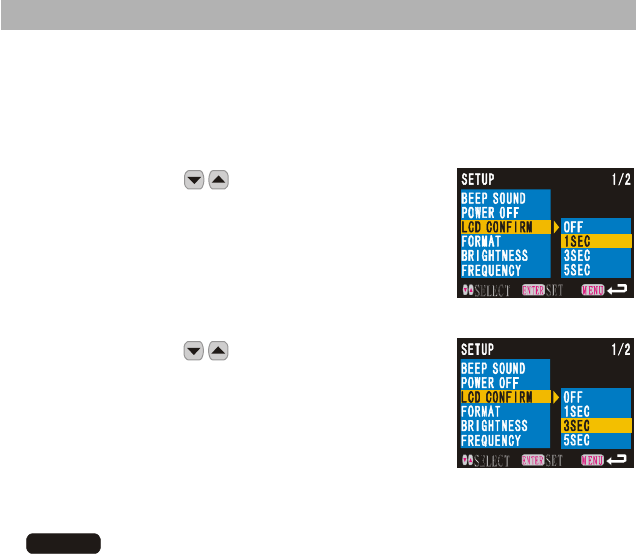
E42
Setting the LCD Confirmation
When you press Shutter Button to take a still image, the image will be displayed on
the LCD monitor. The confirmation time can be set in 1, 3, or 5 seconds.
1. Set the Mode Dial to [ SET ].
2. Slide Selector Dial (
) to select
[LCD CONFIRM] and press ENTER.
3. Slide Selector Dial (
) to select the
confirmation time (1SEC, 3SEC, or 5SEC)
and press ENTER.
Note
z The image will be played right after capturing for the preset time for
confirmation.
z Images are not displayed when the LCD Confirmation Time is set to OFF.
The images are recorded immediately after taking.


















