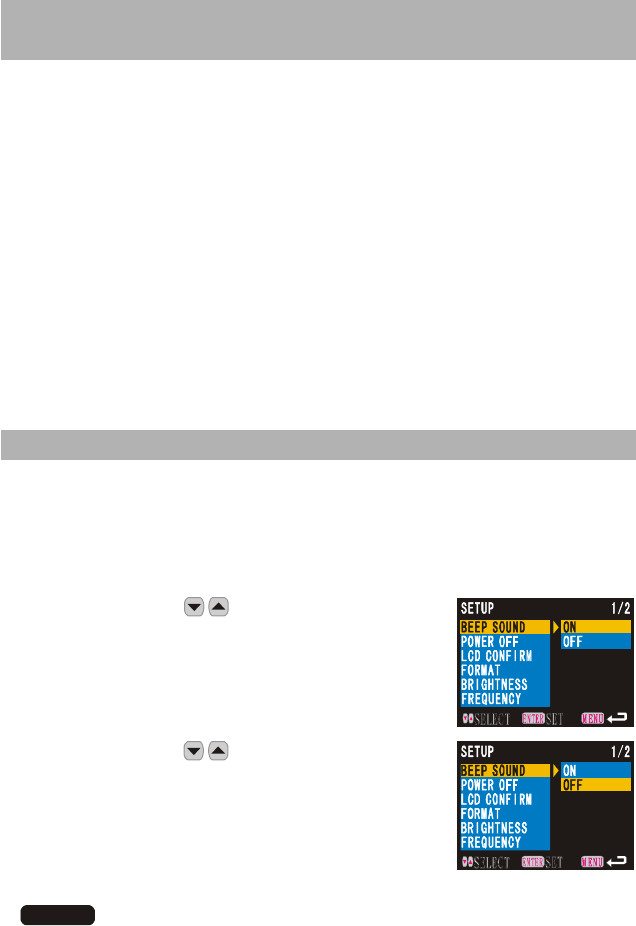
E40
Changing the Digital Video Setting
This section explains how to change settings for the camera.There are
10 items:
Setting the Beep Sound
Setting the Power Off
Setting the LCD Confirmation Time
Formatting Internal Memory / Memory Card
Adjusting the LCD Brightness
Setting the Frequency
Setting the Date Imprint
Setting the Language
Changing the Video Out Signal Method
Setting the Date and Time
Setting the Beep Sound
The DV beeps to alert you when you press a button. You can change the setting
depending on whether you want the beep to sound or not.
1. Set the Mode Dial to [ SET ].
2. Slide Selector Dial (
) to select
[BEEP SOUND] and press ENTER.
3. Slide Selector Dial ( ) to select the
setting (ON or OFF) and press ENTER.
Note
z If you select [OFF], the beep sound will be disabled.


















