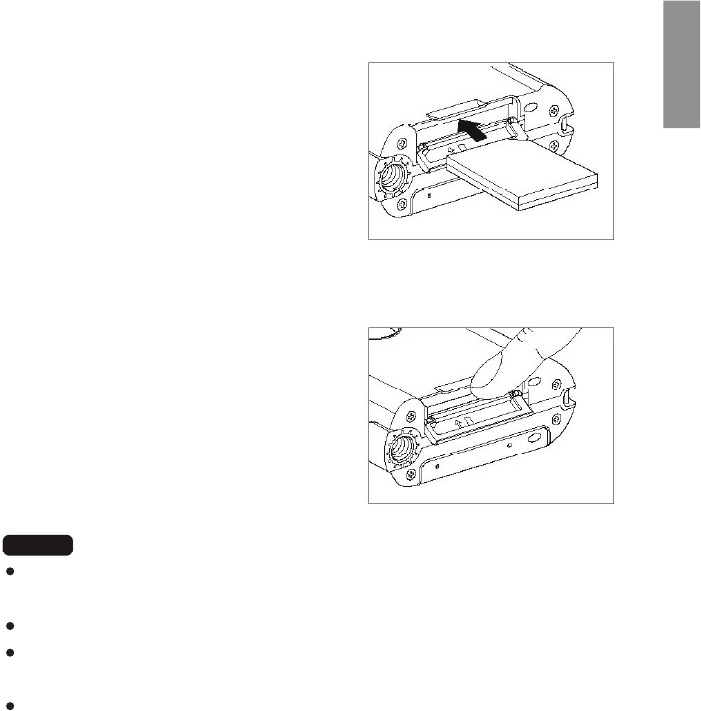
E19
ENGLISH
n Secure Digital Memory Card (SD Card)
Insert the SD Card
1. Check that the DV is turned off.
2. Gently flip open the monitor, then open the
card compartment cover.
3. Insert the card (position it with the metalic
slots facing towards the card cover and the
cut-corner being near the side of the
wrist-strap eyelet).
4. Close the card cover.
Remove the SD Card
1. Check that the DV is turned off.
2. Gently lift up the monitor, then open the card
compartment cover.
3. Press the edge of the card so that a small
part of it slides out.
4. Carefully pull out the card and close the card
compartment cover.
Note
The memory card has a limited service life, so, please check your memory
card before using it.
Incorrect handling of a memory card may cause the loss of data.
Before using the memory card, please format the card in the video camera
first to attain the best compatibility and performance.
Before inserting or removing the memory card, be sure to turn off the
Digital Video first.


















