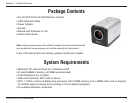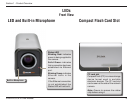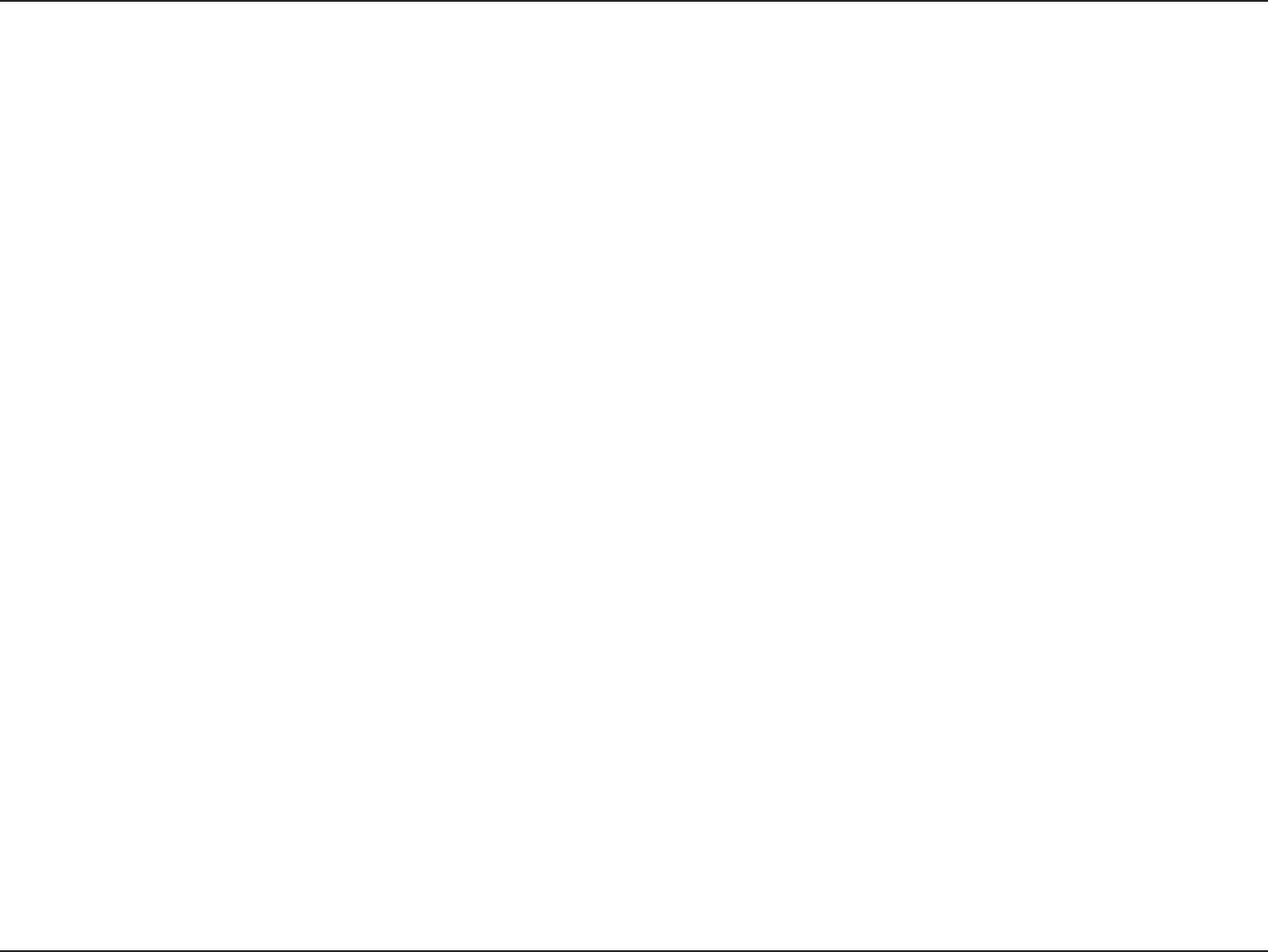
2D-Link DCS-3415 User Manual
Table of Contents
Product Overview ........................................................4
Package Contents....................................................4
System Requirements .............................................4
Introduction ..............................................................5
Features ...................................................................6
Hardware Overview ................................................. 8
Connections .......................................................8
LED and Built-in Microphone .............................9
Compact Flash Card Slot ...................................9
Hardware Installation ............................................. 10
Software Installation ................................................. 12
Web-based Configuration Utility ............................23
Live Video ........................................................ 24
Using RTSP Players ........................................ 25
Using 3GPP Mobile Phones ............................26
Camera ............................................................27
Snapshot ..........................................................29
Client Setup .....................................................30
Setup .....................................................................31
Wizard ..............................................................31
Internet Connection Setup Wizard ...............31
Motion Detection Setup Wizard ....................36
Network Setup .................................................39
Dynamic DNS ..................................................45
Image Setup ....................................................46
Audio and Video ...............................................47
Motion Detection ..............................................49
Time and Date .................................................52
Event Setup ..................................................... 53
Add Server ................................................... 55
Add Media .................................................... 56
Add Event .....................................................59
Add Recording .............................................60
Advanced .........................................................61
DI and DO ........................................................61
RS485 ..........................................................62
Exposure/ICR ..............................................63
Access List .......................................................65
Maintenance ..........................................................66
Device Management ........................................66
Backup and Restore ........................................ 67
Firmware Update ............................................. 68
Status.....................................................................69
Device Info .......................................................69
Logs ................................................................. 70
Help .......................................................................71
D-ViewCam Installation ............................................. 72
Add a Camera ........................................................75
Frequently Asked Questions .................................... 80
18x PoE Network Camera Features ...................... 80
18x PoE Network Camera Installation ...................81
Table of Contents