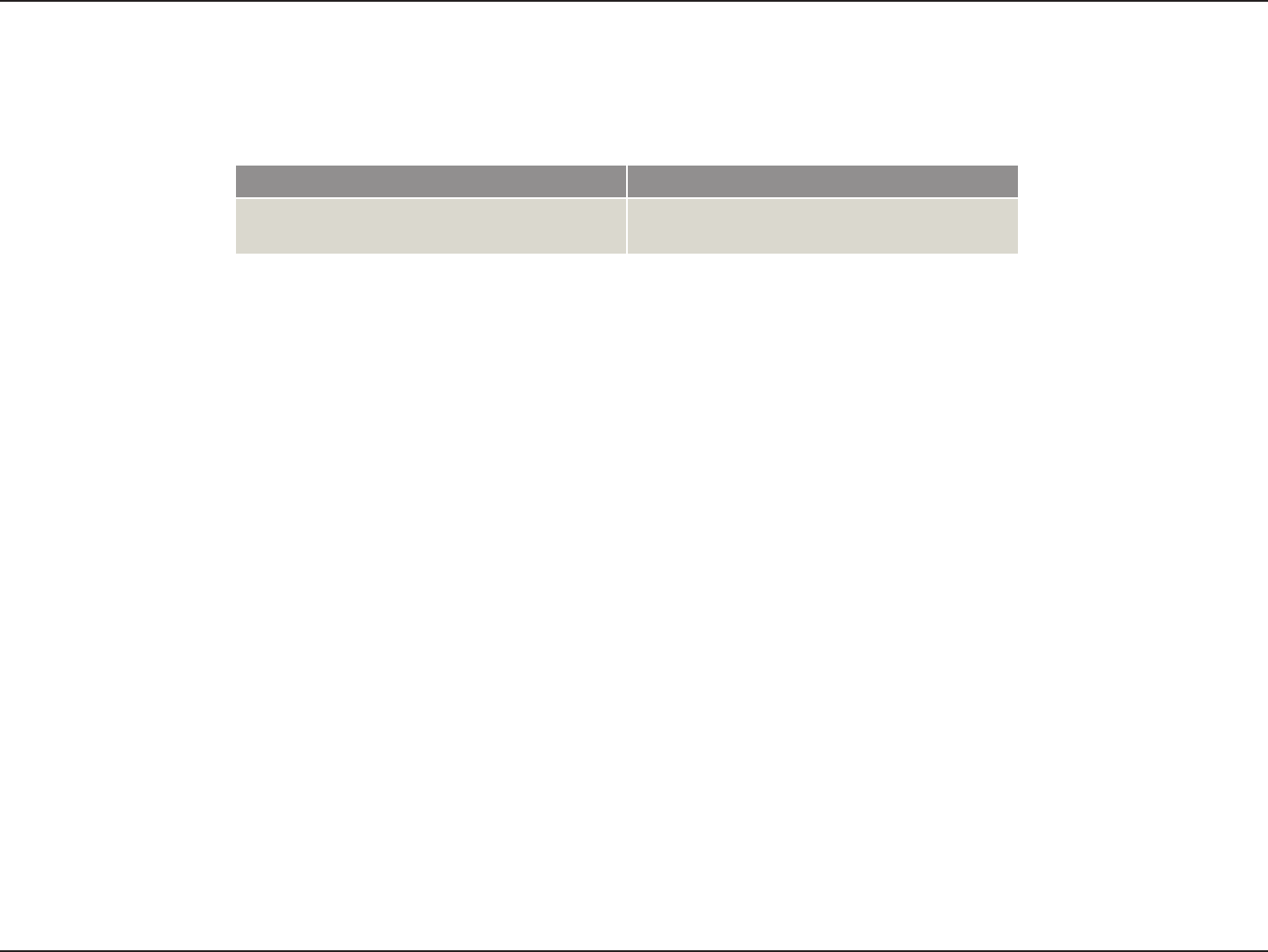
40D-Link DCS-3415 User Manual
Section 4 - Configuration
Enable UPnP Port
Forwarding:
PPPoE Settings:
HTTP:
Authentication:
HTTP Port:
Enabling UPnP port forwarding allows the Network Camera to open a secondary HTTP port on the router, not HTTP
port, meaning that you have to add a secondary HTTP port number behind the Network Camera’s public address
in order to access the Network Camera from the Internet. For example, when the HTTP port is set to 80 and the
secondary HTTP port is set to 8080, refer to the list below for the Network Camera’s IP address.
From the Internet In a local area network
http://203.67.124.123:8080 http://192.168.4.160 or
http://192.168.4.160:8080
If the PPPoE settings are incorrectly configured or the Internet access is not working, restore the Network Camera to
factory default. After the Network Camera is reset to factory default, it is accessible in a local area network.
Enables the camera to add the port forwarding entry into the router automatically when this option is enabled.
Enable this setting if your ISP (DSL service) is using PPPoE. You may already have both Username and Password given
by your ISP, or you may check with your ISP. The Connect Status will be determined automatically by the system.
You may configure two HTTP ports for your camera. HTTP ports allow you to connect to the camera via a standard web
browser. These ports can be set to a number other than the default TCP ports 80 and 8080. A corresponding port must be
opened on the router.
For example, if the port is changed to 1010, users must type in the web browser “http://192.168.0.100:1010” instead of
“http://192.168.0.100”.
Authentication: Choose either Basic where the password is not encrypted, or Digest where the password is encrypted
during the transmission to the web server. Ensure to restart your browser, if you select Digest mode.
Basic authentication: When selected, the password is sent in plain text format; there can be potential risks of being
intercepted.
Digest authentication: When selected, user credentials are encrypted in MD5 algorithm and thus provide better protection
against unauthorized accesses.
The default value is 80.


















