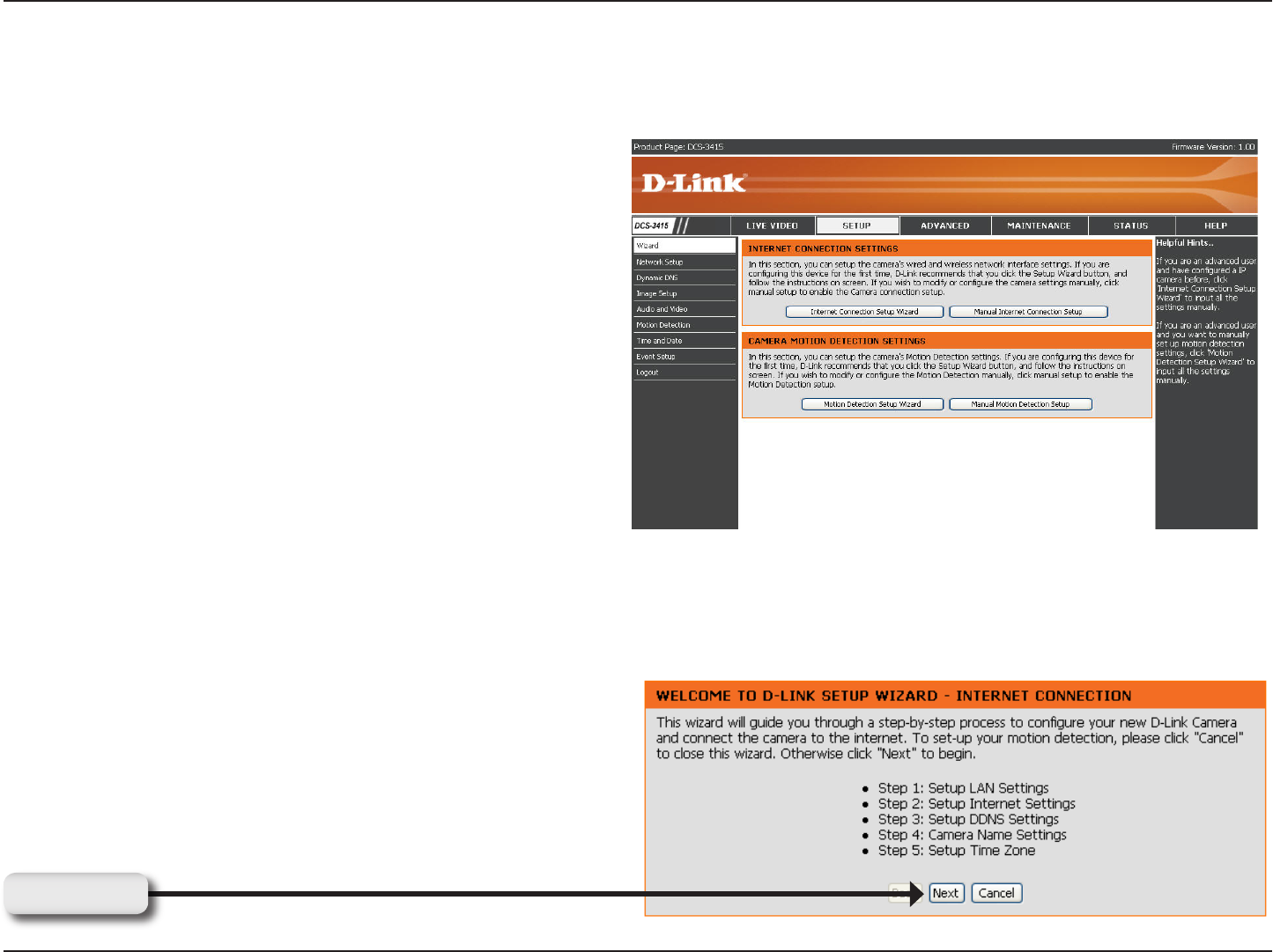
31D-Link DCS-3415 User Manual
Section 4 - Configuration
Setup
Wizard
To quickly configure your network camera, click Internet
Connection Setup Wizard or click Manual Internet
Connection Setup to manually configure your network
camera.
To quickly configure your network camera’s motion
detection settings, click Motion Detection Setup Wizard
and skip to page 36. If you want to enter your settings
without running the wizard, click Manual Motion
Detection Setup and skip to page 49.
Internet Connection Setup Wizard
This wizard will guide you through a step-by-step process to configure your new D-Link Camera and connect the camera
to the internet. Click Next to continue.
Click Next


















