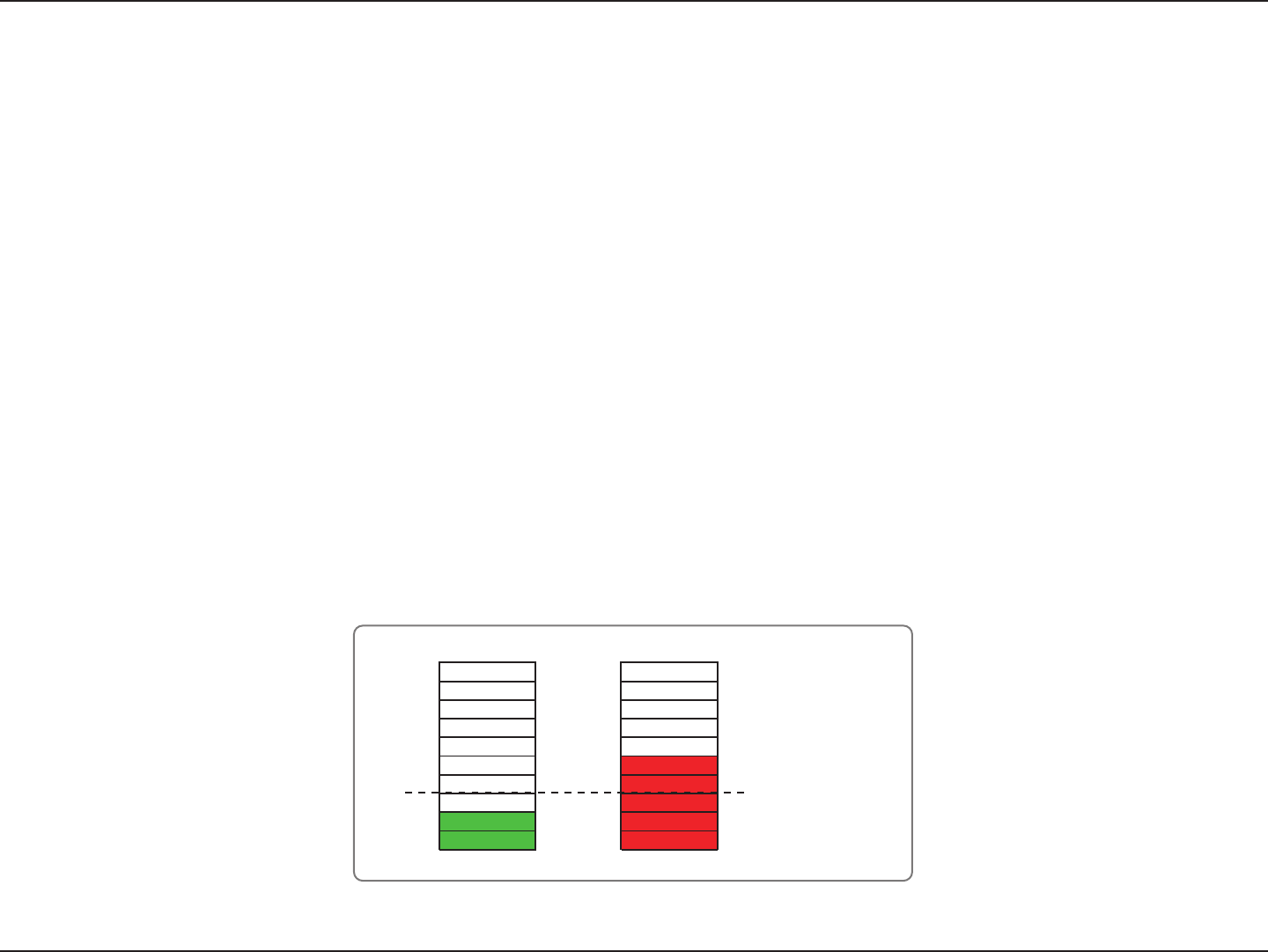
50D-Link DCS-3415 User Manual
Section 4 - Configuration
1. Click New to add a new motion detection window.
2. Enter a name in the Window Name field.
3. Define the sensitivity to moving objects and the space ratio of all alerted pixels by moving the Sensitivity and
Percentage slide bar.
4. Click Save to apply the changes.
5. Select Enable motion detection to activate motion detection.
Note: Drag and drop to resize the window and click X to close the window.
The Percentage Indicator will rise or fall depending on the image variation. When motions are detected by the Network
Camera and are judged to exceed the defined threshold, a red bar rises. Meanwhile, the motion detection window will
be outlined in red. Photos or videos can be captured instantly and configured to send to the remote server (Email or
FTP) by utilizing this feature as a trigger source.
A green bar indicates that even though motions are detected, the event will not be triggered because the image variations
are still falling under the defined threshold.
Percentage = 30%
To enable motion detection, follow the steps below:


















