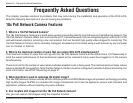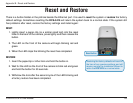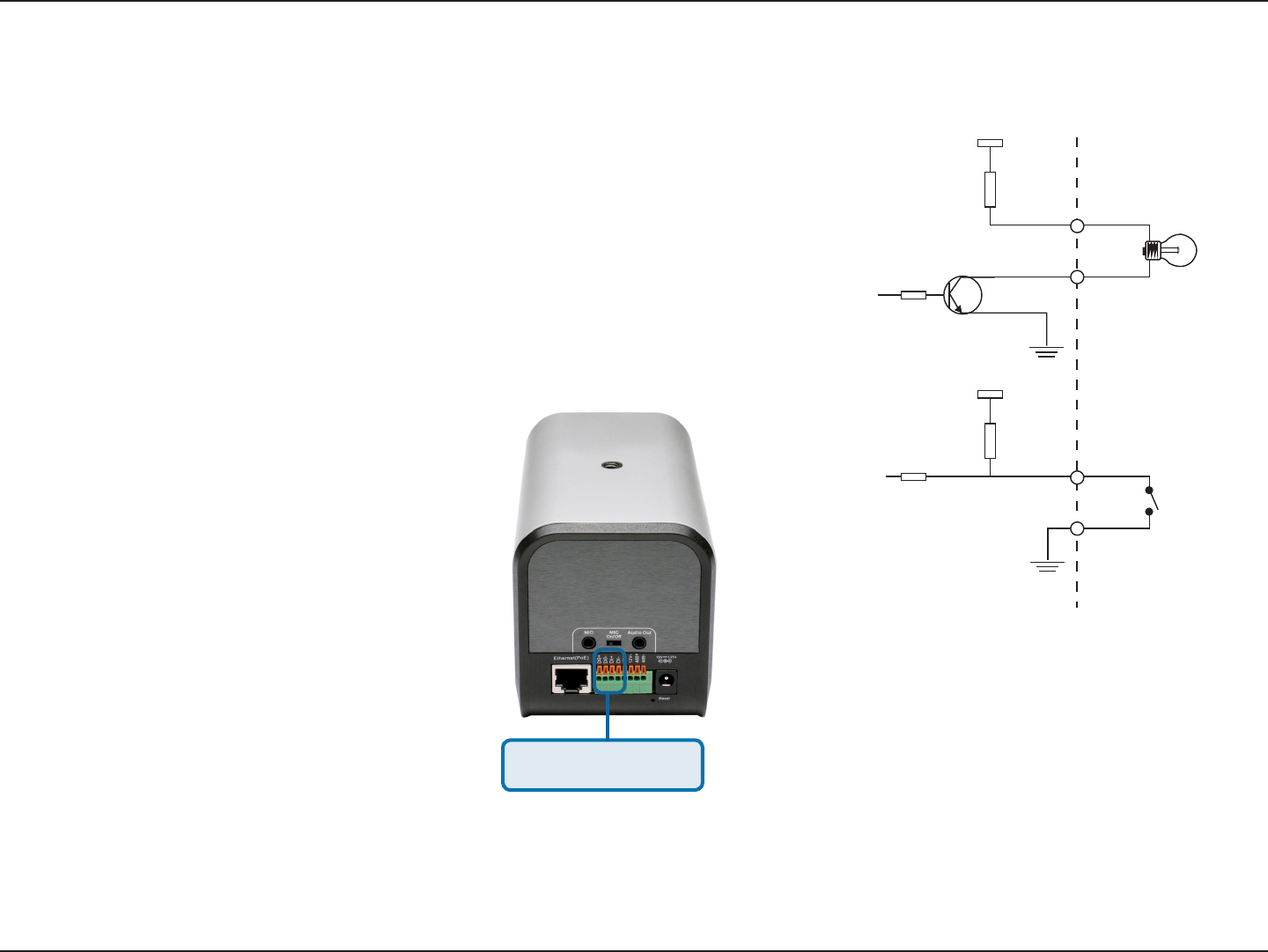
86D-Link DCS-3415 User Manual
Appendix B - External I/O Port
External I/O Port
DI/DO Diagram
Pins 1~4 are used to connect with digital input and digital output
devices. Refer to the following illustration for connection method.
The DCS-3415 provides a general I/O terminal block with one digital
input and one relay switch for device control. The relay switch of DO+ andThe relay switch of DO+ and
DO- can be used to turn on or off the external device. DI+ and DI- can beDI+ and DI- can be
connected to an external sensor and the state of voltage will be monitored
from the initial state ‘LOW’.
External I/O Port
The digital input is used for connecting external alarm devices and once
triggered images will be taken and e-mailed.
The I/O connector provides the physical
interface for digital output (DO) and digital
input (DI) that is used for connecting a
diversity of external alarm devices to the
Network Camera such as IR-Sensors and
alarm relays.
12V
+12V
Digital output
PIN 1
Power+12V
PIN 2
Digital input
PIN 3
Ground
PIN 4
DO+
DO-
DI+
DI-