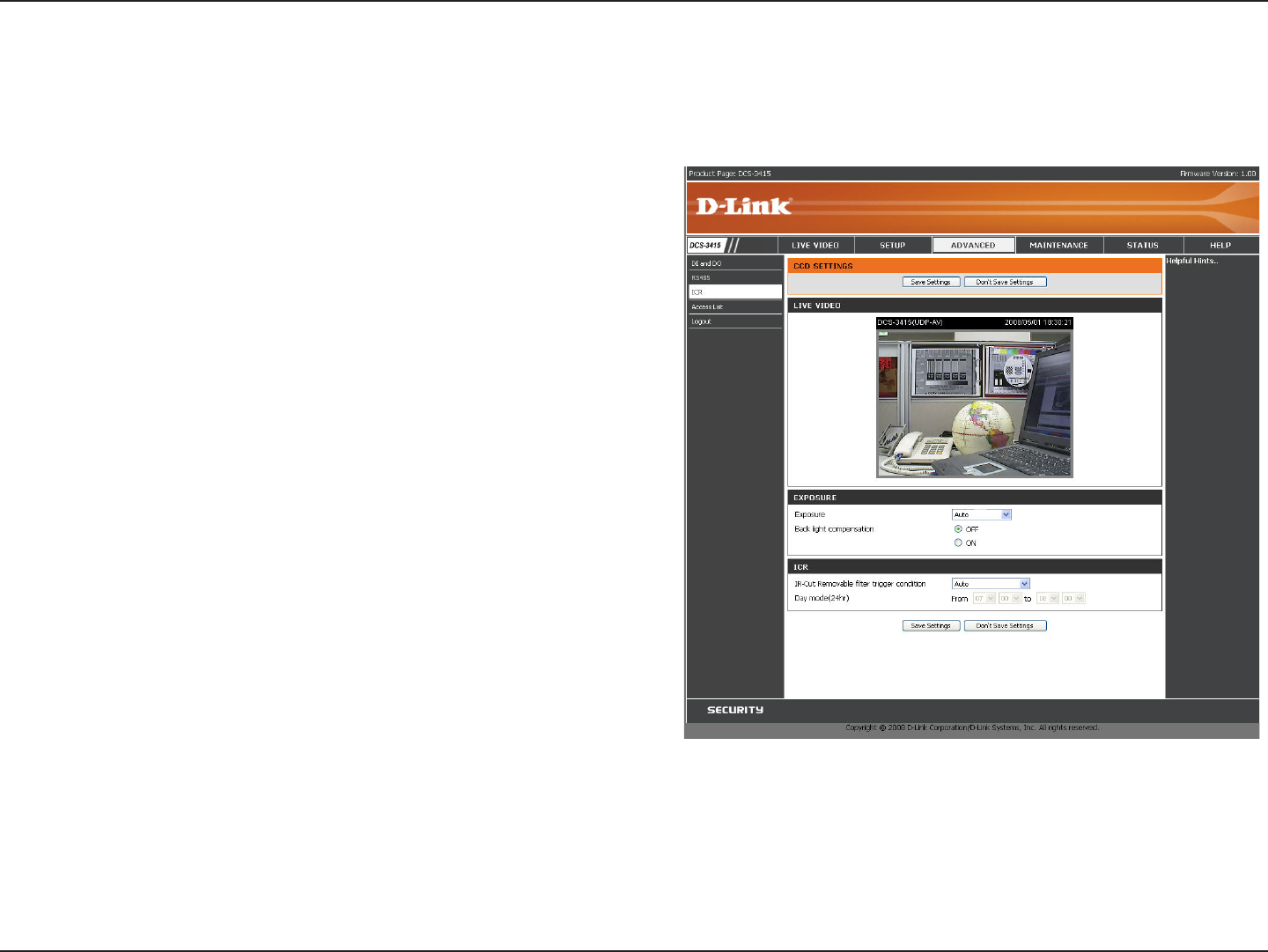
63D-Link DCS-3415 User Manual
Section 4 - Configuration
Exposure/ICR
Auto:
Shutter Priority:
Iris Priority:
Manual:
Back Light
Compensation:
When set to Auto the Network Camera automatically
adjusts the iris and gain. However, the Network Camera
has a fixed shutter speed (1/30 s) in response to different
kinds of environment. For Back light compensation, select
Off or On depending on ambient lighting conditions. This
feature is accessible only in auto exposure mode.
Select this option to adjust the desired shutter speed. It
also lets the Network Camera automatically select an
appropriate iris and gain to obtain the correct exposure.
Users can adjust the shutter speed in 16 steps from 1/2
second (slowest) ~ 1/10000 second (fastest).
Select this option to adjust the desired iris and allow the
Network Camera to select an appropriate shutter speed
and gain to obtain the correct exposure. Users can adjust
the iris in 17 steps from F1.4 (largest size of lens aperture
opening) ~ F22 (smallest size of lens aperture opening).
This option lets users to adjust the desired shutter speed,
iris and gain of the camera. Users can adjust the shutter
speed in 11 steps from 1/60 second (slowest) ~ 1/10000
second (fastest); the iris in 17 steps from F1.4 (largest
size of lens aperture opening) ~ F22 (smallest size of lens
aperture opening) and the gain in 15 steps from 0db (lowest
noise level) ~ 28db (highest noise level).
Click On to allow objects to be seen more clearly in a dark
front scene.
The following options explain about the shutter speed, iris and gain settings for the DCS-3415 Network Camera.


















