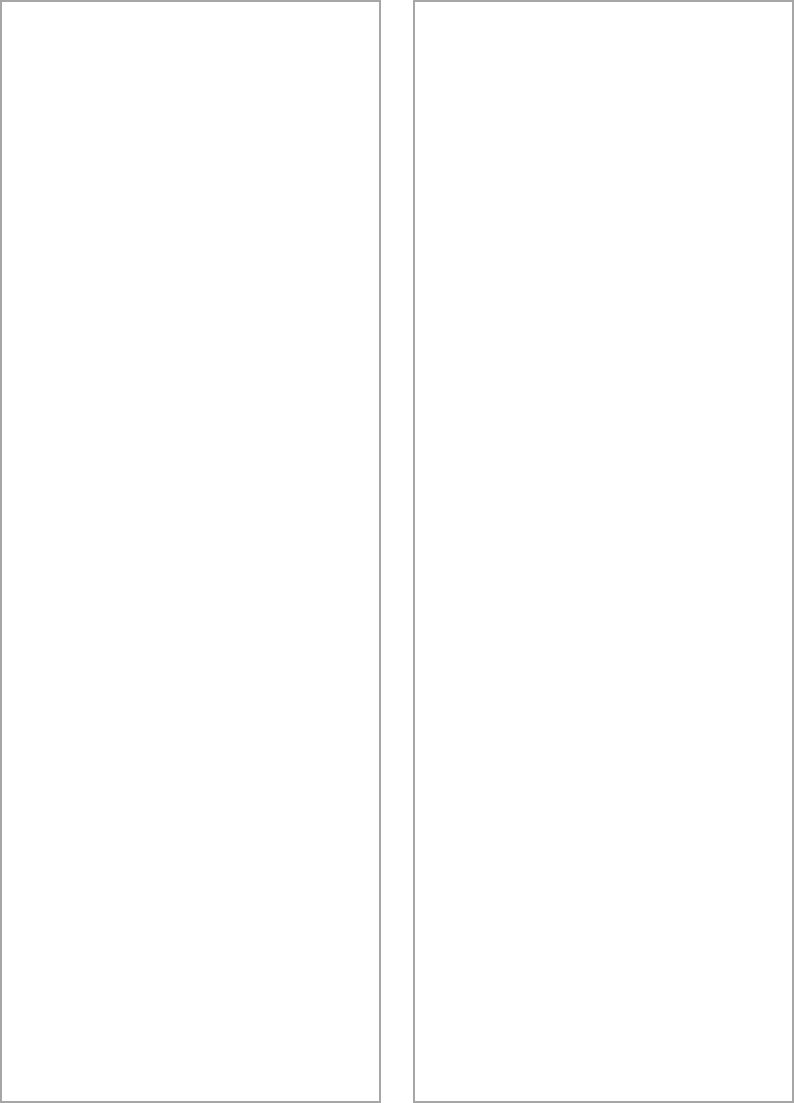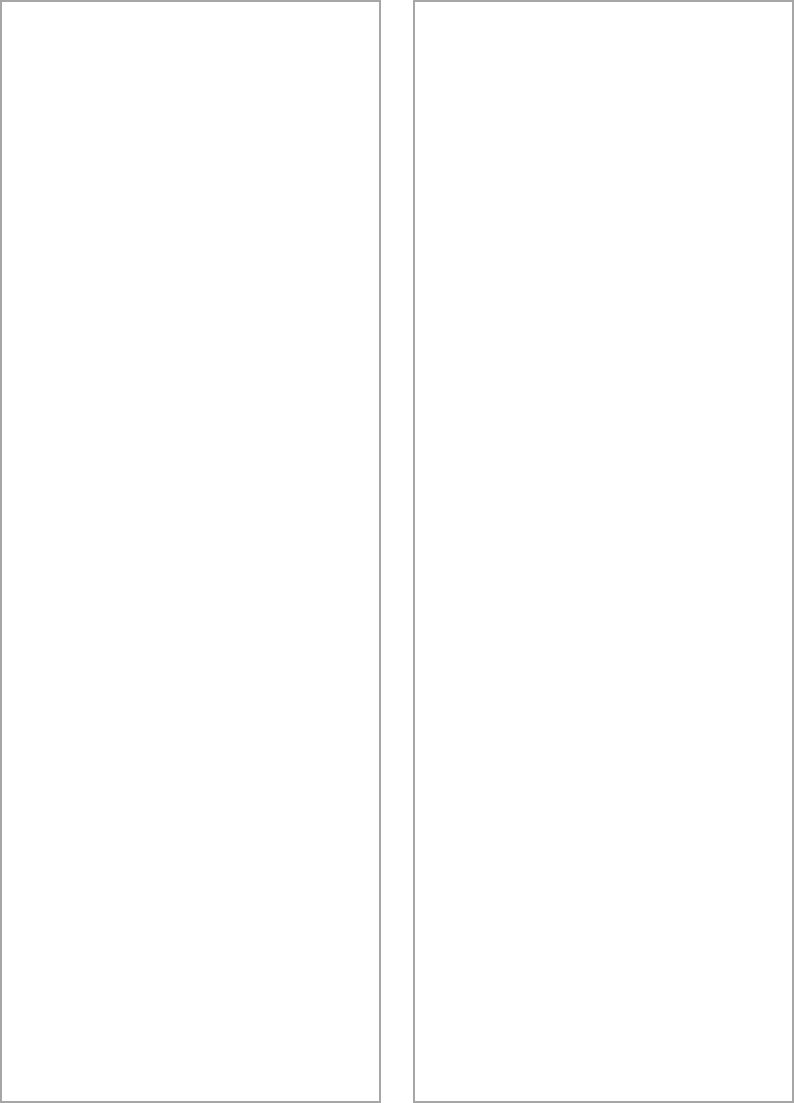
106
Solving Problems
You are unable to connect to the
scanner when you click the
Test
button.
■
Check to make sure your cable
is securely connected to both
the scanner and computer.
■
Try a different cable. Try using
a high quality, shielded SCSI
cable, and be sure to restart your
computer after you change the
cable.
■
Turn off both the scanner and
your computer. Then turn on
your scanner before you turn on
the computer.
■
Make sure your system is
correctly terminated and there
are no conflicting SCSI IDs.
■
If you’re using a network
scanner, check with your
network administrator to see
whether your computer is on a
different router than the scanner
server. If it is, make sure the
router for the scanner server is
configured to allow traffic from
your network.
■
Uninstall and reinstall your
software. See the instructions
for uninstalling software
beginning on page 114.
Scanner Problems
The
READY
light doesn’t
come on or flashes
.
■
Check the scanner power cord.
Make sure the power cord is
securely plugged into the
scanner and the power outlet,
and that the scanner is turned
on.
■
Check that the power outlet is
working and provides sufficient
power for the scanner.
■
If you’re using the automatic
document feeder and both the
READY
and
ERROR
lights are
off, make sure the automatic
document feeder is closed (lying
flat against the document table).
Also, make sure that the
automatic document feeder
doesn’t have a paper jam and
isn’t out of paper.
You installed a ZIP drive.
Your ZIP drive may be interfering
with your scanner. Disconnect your
ZIP drive, then try using the
scanner.