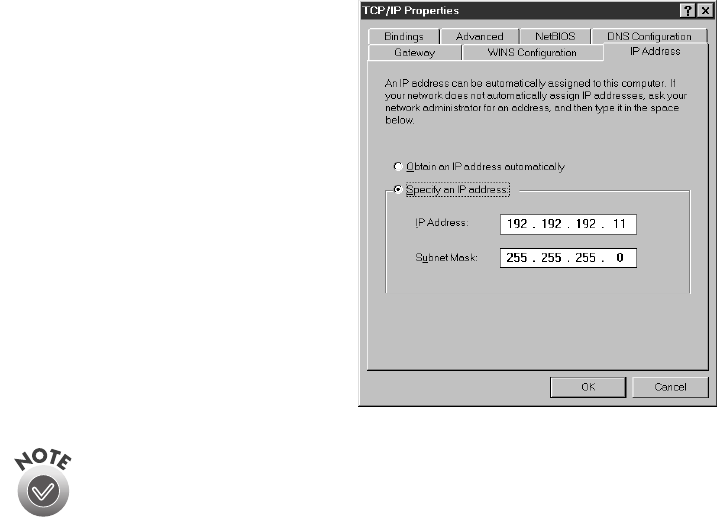
Installing the TCP/IP Protocol
125
When you have your IP address, follow the steps below to assign it to your computer.
1. Select
TCP/IP
on the list of
installed network components,
and then click the
Properties
button. If necessary, click the
IP
Address
tab.
2. Click
Specify an IP address
,
and then enter the IP address
and subnet mask.
If you’re using a DHCP server on your network, you can assign an IP
address automatically by selecting Obtain an IP address automatically and
clicking OK.
3. Click
OK
to close the TCP/IP Properties window, then click
OK
again to close
the Network window and have your IP address assignment take effect.
Make sure you share the IP address for the scanner server with all client computers on
the network.


















