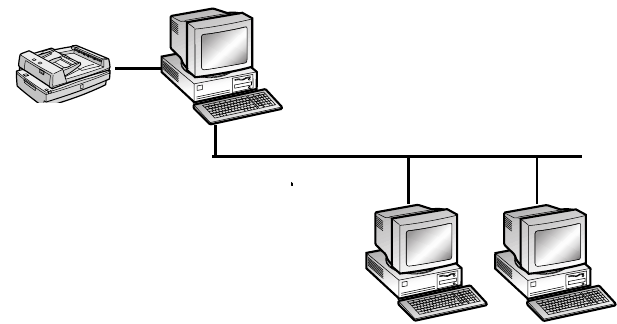
64
Network Scanning
This chapter includes the following:
■
How to install, set up, and start EPSON Scan Server on the scanner server
■
How to install and start EPSON TWAIN HS Network on client computers
■
How to begin a scan from the client computer, the scanner server, or the scanner’s
a Start button
■
How to stop a scan in progress.
The illustration below shows a sample network configuration in which network
scanning is available. The software you install depends on which computer you’re
setting up—a scanner server or client computer.
Scanner Server
EPSON Scan Server
EPSON TWAIN HS*
TWAIN-compliant software
Network
Client Computers
EPSON TWAIN HS Network
TWAIN-compliant software
*If you installed EPSON TWAIN HS on the scanner server so that you could make a direct
connection to the scanner, remember that you must exit EPSON Scan Server to use EPSON
TWAIN HS.
EPSON GT-30000


















