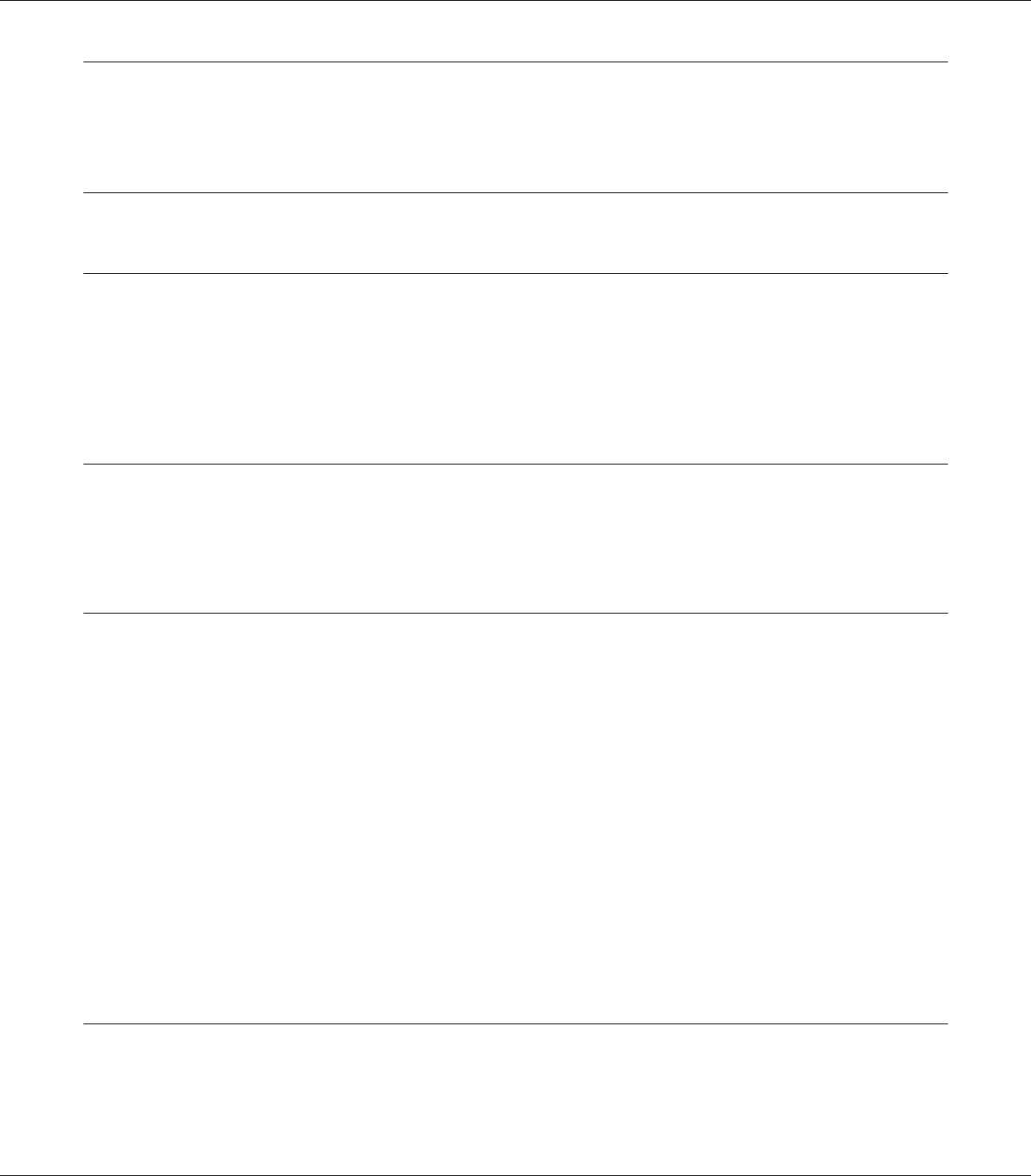
Contents
Copyright and Trademarks
Safety Instructions
Safety................................................................................ 10
Warnings, Cautions, and Notes....................................................... 10
Important Safety Instructions........................................................ 10
Safety requirements................................................................ 16
Chapter 1 Introduction
Main Features......................................................................... 18
Important Notice....................................................................... 18
Chapter 2 Getting Started
Parts................................................................................. 19
Front............................................................................. 19
Back............................................................................. 20
LCD and control panel.............................................................. 21
Setting Up the Viewer................................................................... 22
Turning the power on............................................................... 22
Turning the power off.............................................................. 23
Holding the key operations.......................................................... 24
How to use the Home screen......................................................... 24
About the Software..................................................................... 25
Installing the software.............................................................. 26
Uninstalling the Software............................................................ 27
Chapter 3 Transferring Data to the Viewer
Transferring from CF/SD Memory Cards. ................................................. 29
Supported types of memory cards..................................................... 29
R41A0K180 User’s Guide
Contents 2


















