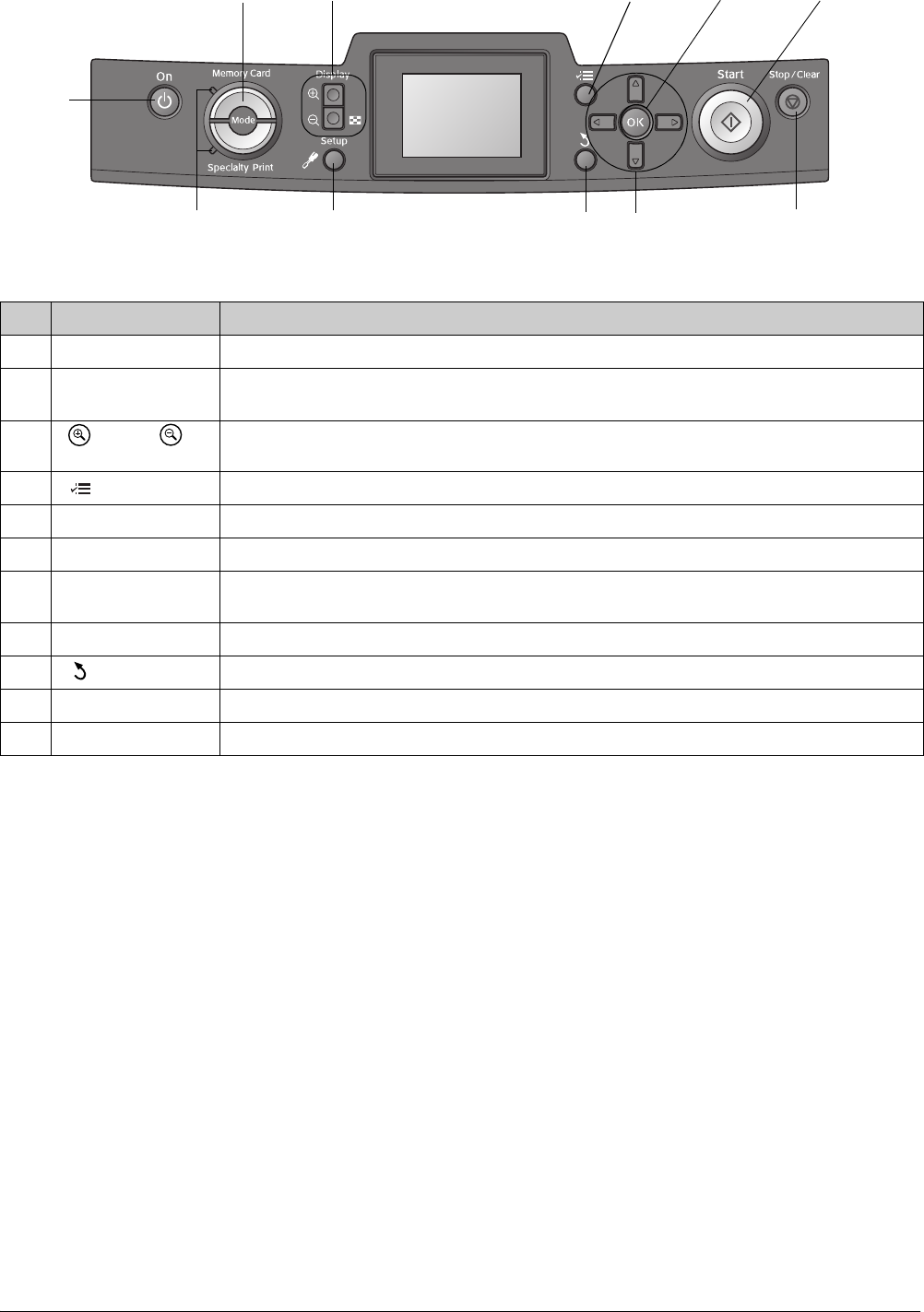
R4CG230
BasicOperationGuide Rev.D
PART.FM A4 size
7/8/05
L
Proof Sign-off:
K.Yoda CRE Takehira
M. Otsuka
editor name
6 Printer Parts and Control Panel
Control Panel Buttons
*For details on the items in each menu, see “Summary of Panel Settings” on page 34.
Note:
With the exception of the y Stop/Clear button and the P On button, the control panel buttons are used only with direct printing from a memory
card.
5. OK4. Print Setting3. Zoom in/out
1. On
10. Setup
6. Start
9. Back 8. 4-way scroll 7. Stop/Clear
2. Mode
11. Mode lights
Buttons and Lights Function
1
P On Turns the printer on and off.
2 Mode* Switches between Memory Card mode and Specialty Print mode.
(Lights show which mode is selected.)
3 Zoom in /
Zoom out
Enlarges or reduces photos, or changes the view of the photos on the LCD panel.
4 Print Setting* Displays print setting options.
5 OK Opens the setting menu and selects the item to be set on the LCD panel.
6
x Start Starts printing with the settings on the LCD panel selected via the buttons on the control panel.
7
y Stop/Clear Cancels print operations or the settings on the LCD panel. Resets all printer settings when you press and
hold this button for three seconds or more.
8 4-way scroll Moves the cursor on the LCD panel. Increases and decreases numbers being entered.
9 Back Returns to the main menu on the LCD panel.
10
q Setup* Displays setup and maintenance options.
11 Mode lights Shows which mode is selected.


















