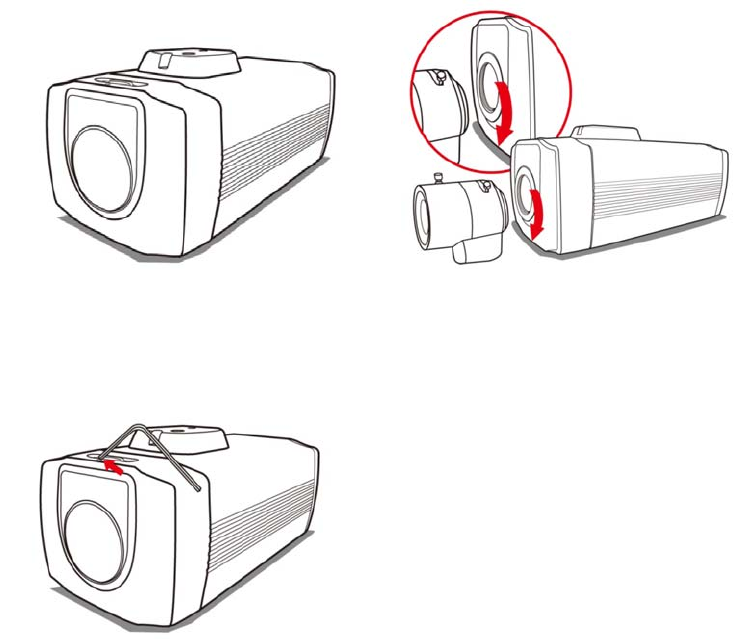
10 of 59
2.2 LENS MOUNTING
For lens mounting, remove the protection cover at the front and screw the lens on the
camera body.
The EAN-1350 camera supports lenses with manual iris and DC-controlled iris.
Please make sure, that the used lens supports 1/3" CCD chip format.
It is recommanded to use Megapixel lenses to achieve best image quality.
If a C-Mount lens is used, mount the C-Mount adapter between camera and lens.
If it is not possible to get a focussed image by lens focus adjustment, correct the backfocus
by the lever on top of the camera. Unlock the fixation screw first by the hex key (in camera
package).
If a DC-controlled lens is installed, make sure to connect the control cable to the DC iris
socket ("IRIS") at the right side of the camera.


















