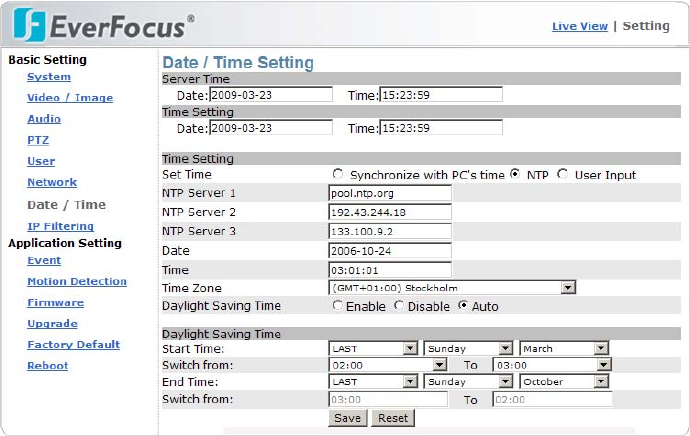
EAN-1350 Installation / Operation
41 of 59
5.7.11 Date / Time
The EAN-1350 camera supports date / time setting in manually, synchronized with client
PC or automatic adjustment by NTP time server.
Date / Time Setting
Server Time Current time and date of the camera, display only.
Time setting Current time and date of client PC, used for function "
"Synchronize with PC´s time"
Time setting
Set time Mode of time setup:
Synchronize with PC´s time: Client PC date and time are
taken over by the camera
NTP: Camera time / date is synchronized by NTP
(Network Time Protocol) server
User Input: Manual input of time and date
NTP Server 1 ~ 3 IP - address of NTP servers, 3 servers can be entered optional,
which work redundant
Date Input field for date only for mode "User Input"
Time Input field for time only for mode "User Input"
Time zone Set the time zone depending on the camera´s location. This
setting is mandatory for working in NTP mode.
Daylight Saving
Time
Enable: Switch to Daylight Saving Time (summer period)
manually
Disable: Switch off Daylight Saving Time
Auto: Automatic DST switching, only in "NTP" mode
Start time Start date of DST (summer period)


















