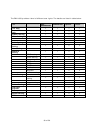EAN-1350 Installation / Operation
36 of 59
To activate the UPnP function in Windows OS:
Ex: Windows XP:
Windows component installation.
1. Click Control Panel
2. Click Add/Remove Programs
3. Click Add/Remove Windows Components
4. Click Networking Services
5. Click Detail
6. Check / add UPnP User Interface
Firewall settings
1. Click Windows Firewall in the Control Panel
2. Open Windows firewall option
2. Click Exceptions
3. Check UPnP configuration and edit ports, if needed.