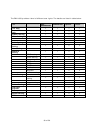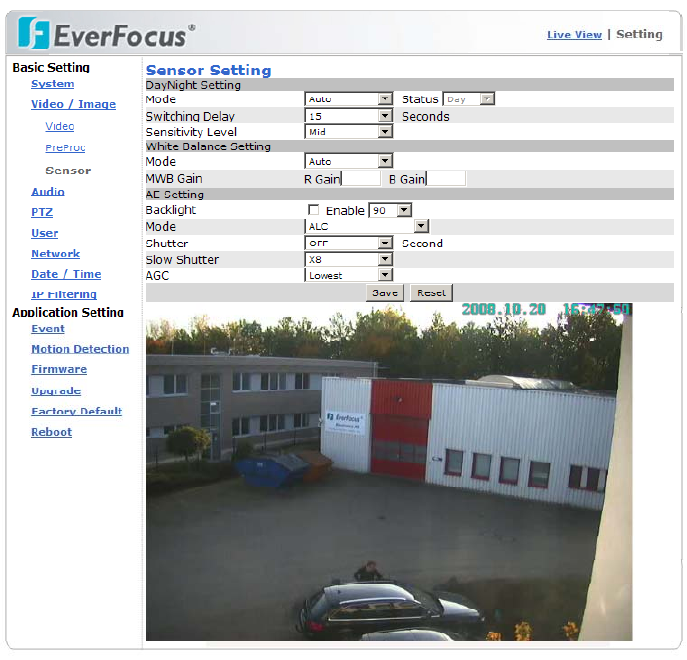
24 of 59
color palette. Select a character color by clicking in a color in
the palette.
Background color Color of character´s outline: clicking in the color box at right
opens a color palette. Select a outline color by clicking in a
color in the palette.
Display Text Free editable text / camera title for overlay function
Date Time Position position of Time / Date overlay in the image:
RT: right top
LT: left top
RB: right bottom
LB: left bottom
Text position position of Display text overlay in the image:
RT: right top
LT: left top
RB: right bottom
LB: left bottom
5.3.3 Sensor
Enhanced video settings