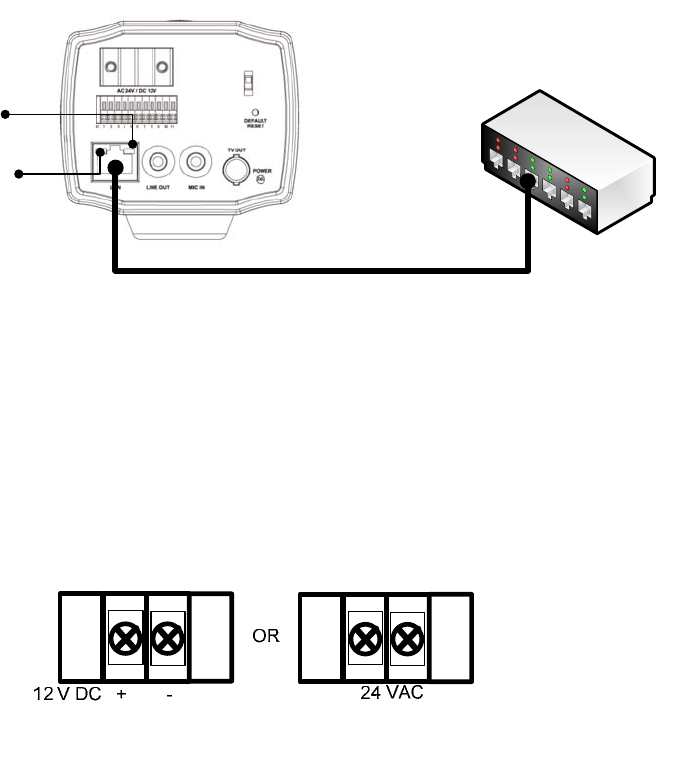
15 of 59
2.8 NETWORK INSTALLATION / WIRING
Depending on the network environment at installation site, connect camera network
connector to the LAN (switch, router, PC...).
Use CAT.5 cable or better for installation.
The camera network interface is auto-sensing, this means normal straight wired patch cable
or crossover cable are supported.
LED: Network link
LED: Network traffic
The LEDs at the network socket inicate the status of network connection:
Network link (right): ON, if network is connected
Network traffic (left): blinks in interval at any network traffic
2.9 POWER INPUT CONNECTION
The EAN-1350 provides a dual power input for 12 V DC or 24 V AC.
The power input is non-polarized:
For 12 V DC connection use stabilized power supplies only.
The camera provides alternative powering by PoE (Power over Ethernet) via network
interface.


















