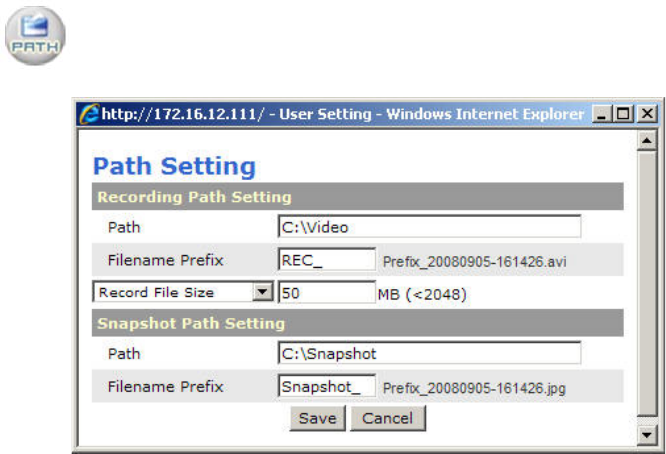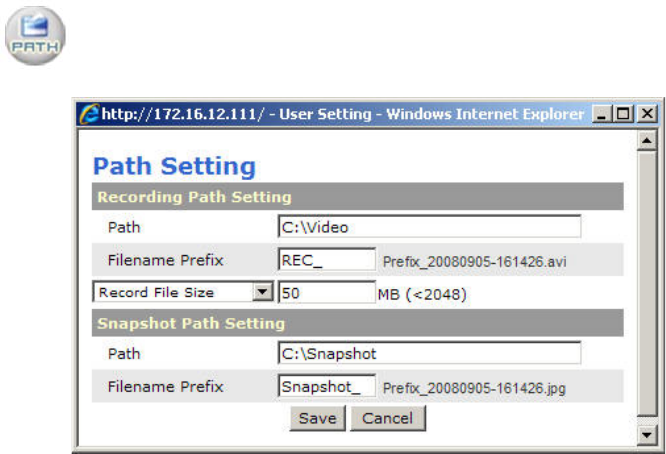
EAN-1350 Installation / Operation
55 of 59
7.5 RECORD / SNAPSHOT SETTING
Click on
to define the settings for manual record and snapshots.
Recording
Path
Doubleclick in the setup field to define the folder location
for manual records.
Filename Prefix Define a prefix for the record file name. The file name
contains the prefix, start date and start time.
Example: Lobby1_20090128-142524.avi
Prefix: Lobby1
Start Date: Jan. 28. 2009
Start Time: 14:25:24
Record File Size /
Record Duration
Record file size: Maximum size of a single record file in
MB , up to 2048 MB
alternative:
Record Duration: Maximum lenght in seconds of a
single record file
Snapshot
Path Doubleclick in the setup field to define the folder location
for snapshots.
Filename Prefix Define a prefix for the snapshot file name. The file name
contains the prefix, start date and start time.
Example: Lobby1_20090128-142524.jpg
Prefix: Lobby1
Start Date: Jan. 28. 2009
Start Time: 14:25:24