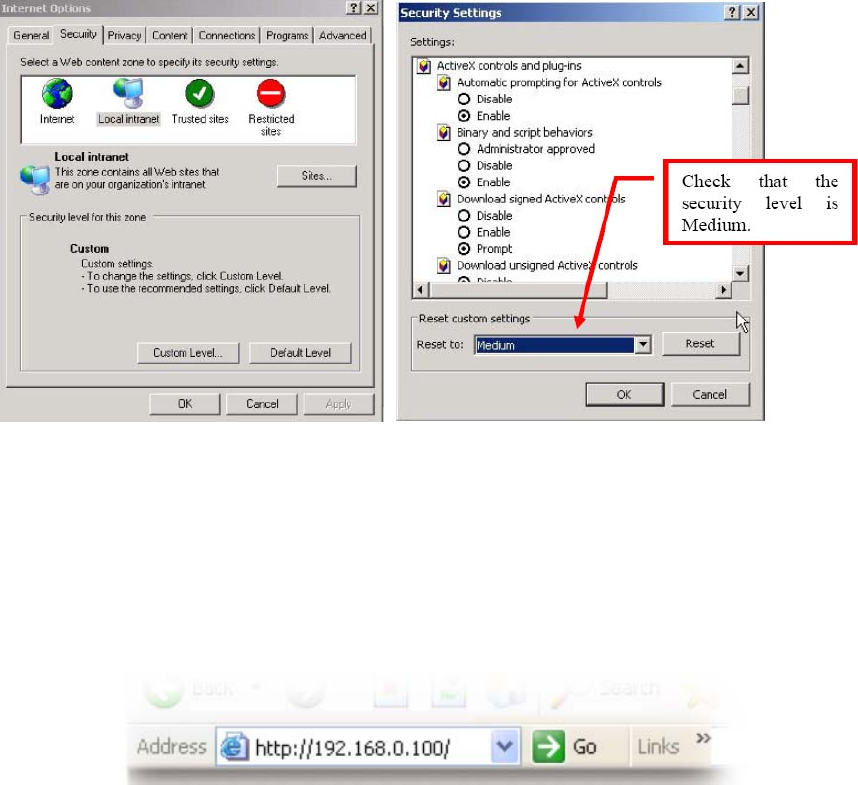
17 of 59
3.3 NETWORK INSTALLATION / BROWSER SETUP
At initial connecting by web browser an installation of the camera ActiveX control is required.
Supported we browsers are Internet Explorer (version 6.0 or higher) or Mozilla Firefox
(version 3.0 or higher) with installed IE-Tab Add-On.
Make sure that user rights at this PC allow installation of ActiveX components.
Set the security level of the browser to "Medium" for ActiveX installation.
Steps:
IE browser > Tools > Internet Options > Security > Custom Level
3.4 ACTIVE X - INSTALLATION AT FIRST TIME LOGIN
Open the IE browser and enter the IP address of the camera.
The login screen appears.
Enter the default usermane and password:
Default User name: user1
Default Password: 11111111


















