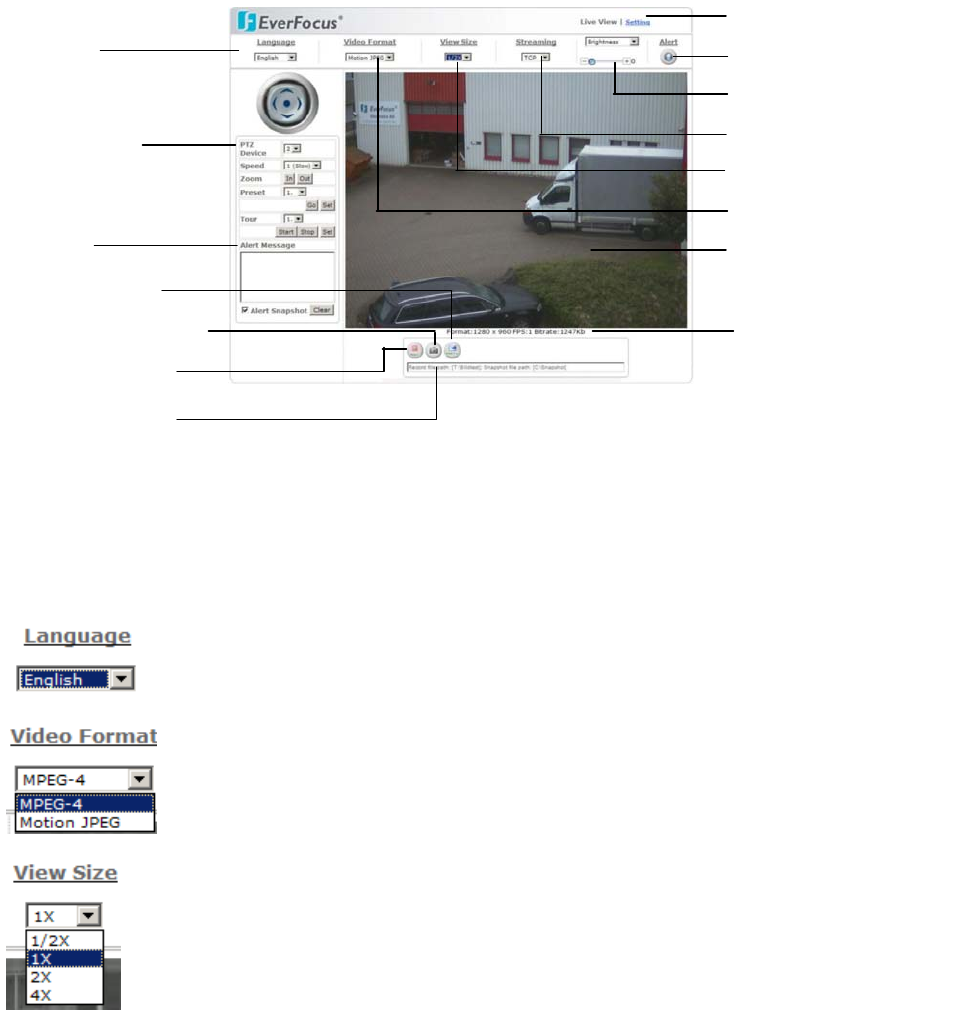
EAN-1350 Installation / Operation
52 of 59
7 OPERATION
7.1 MAIN SCREEN CONTROLS
After successful login the main screen appears:
7.2 GENERAL AND VIDEO SETTINGS
Control item Function
Language selection
Selection of videostream, MPEG-4 or Motion JPEG.
Quality, size and framerate depent on the settings in
>SETTING > VIDEO / IMAGE > VIDEO
Display size of the videostream, 1/2x, 1x, 2x, or 4x size.
Switch Live / setup mode
Alarm indicator
Video settings
Video streaming mode
Video window size
Video streaming format
Video window
Status display
Language
Pan-Tilt control
Alert Log
File path setup for
record/snapshot
Single picture snapshot
Local video record
Display file path for
record/snapshot


















