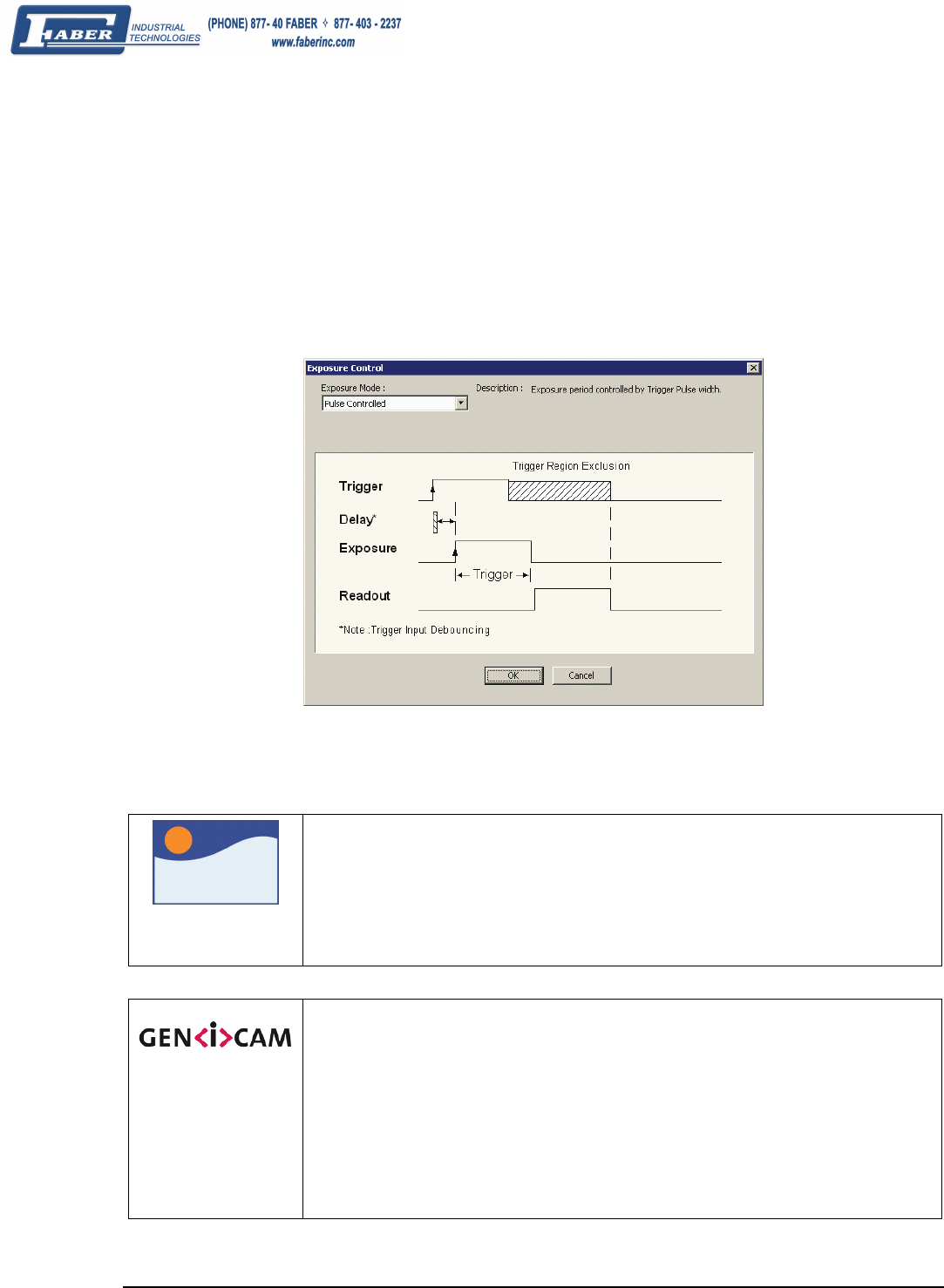
Genie Monochrome Series-GigE Vision Camera Operational Reference • 45
External Trigger Level-controlled Exposure
• Also known as “Pulse Width Control” exposure. See the timing diagram below.
• The external trigger edge initiates the exposure process. The active external trigger edge can be selected as
either the low-high or high-low transition.
• No delay from active trigger edge to start of exposure.
• Exposure is stopped by the opposite edge on the trigger signal. Therefore the exposure time is defined by the
trigger pulse duration.
• Supports "
Reset Mode" on page 47 trigger timing only.
External Trigger Level-controlled Exposure Timing
Exposure Controls via Sapera LT or GenICam Applications
Sapera
Genie Sapera parameters for Exposure Control:
FrameRate = 0.1 Hz up to max. frame rate supported by sensor in current mode of operation.
Only available with Trigger disabled.
ExposureMode = {Programmable = 1, Pulse Controlled = 2}
ExposureTime = Exposure duration in µs
In CamExpert, these parameters are available under “Sensor” tab.
See "
Accessing Features with Sapera++ LT" on page 68.
GenICam features for Exposure Control:
ExposureMode = {Off = 0, Timed = 1, TriggerWidth = 2, TriggerControlled = 3,
ResetContinuous = 4}
ExposureTimeRaw = Exposure duration in µs
AcquisitionFrameRate = Controls the desired frame rate of the camera in mHz (0.001 Hz). Only
available when trigger is disabled.
AcquisitionFrameCount = Number of frames to be acquired in MultiFrame acquisition mode
AcquisitionMode = {Continuous = 0, SingleFrame = 1, MultiFrame = 2}
AcquisitionStart = Start image capture using currently selected acquistion mode
AcquisitionStop = Stop image capture
AcquisitionAbort = Abort image capture


















