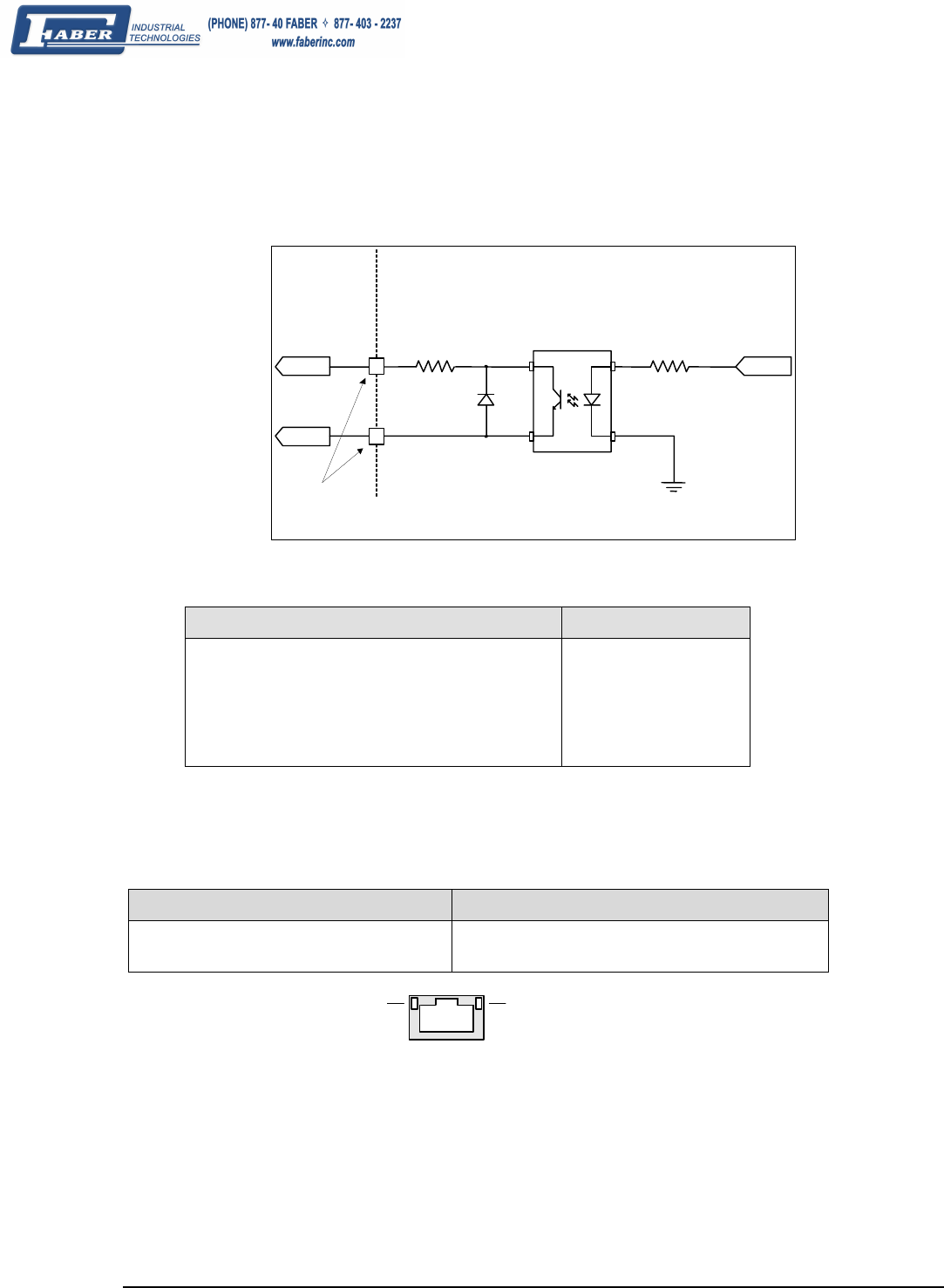
92 • Technical Specifications Genie Monochrome Series-GigE Vision Camera
External Outputs
• Programmable output mode such as strobe, event notification, etc. (see "Output Control via Sapera LT or
GenICam Applications" on page 56).
OUT+
OUT-
Genie
side
User
side
Hirose-12
Connector
p
ins
NEC PS2805-1
OUT
680
75
The opto-coupler is typically a NEC PS2805-1 with the following characteristics.
Output Electrical Parameter Description Value
Maximum voltage difference 13 V
Maximum current through opto-coupler 12mA
Minimum output pulse width 100 us
Maximum switch closure transition time 12 µs
Maximum switch open transition time 40 µs
RJ45 LAN Ethernet Connector Details
The RJ45 LAN connector has two LEDs for network status conditions.
The LED color codes are as follows.
Network Connection Network Activity
Green 100Mbps Off no network activity
Orange 1000Mbps Yellow typically blinking – active
Network Connection Network Activity
The Genie LAN connector is a standard Ethernet socket. Use CAT5e or CAT6 certified Ethernet cables. CAT5e
cable is rated for 100 MHz spectral bandwidth but CAT6 cable is rated for a 200 MHz spectral bandwidth with less
signal attenuation, therefore strongly recommended for long connection lengths.
The interconnection Ethernet cable can be either Straight Through or Crossover cable type. The Gigabit Ethernet
standard for devices defines that they will auto-negotiate send and receive channels, eliminating the need for users
to use a specific Ethernet cable type.


















