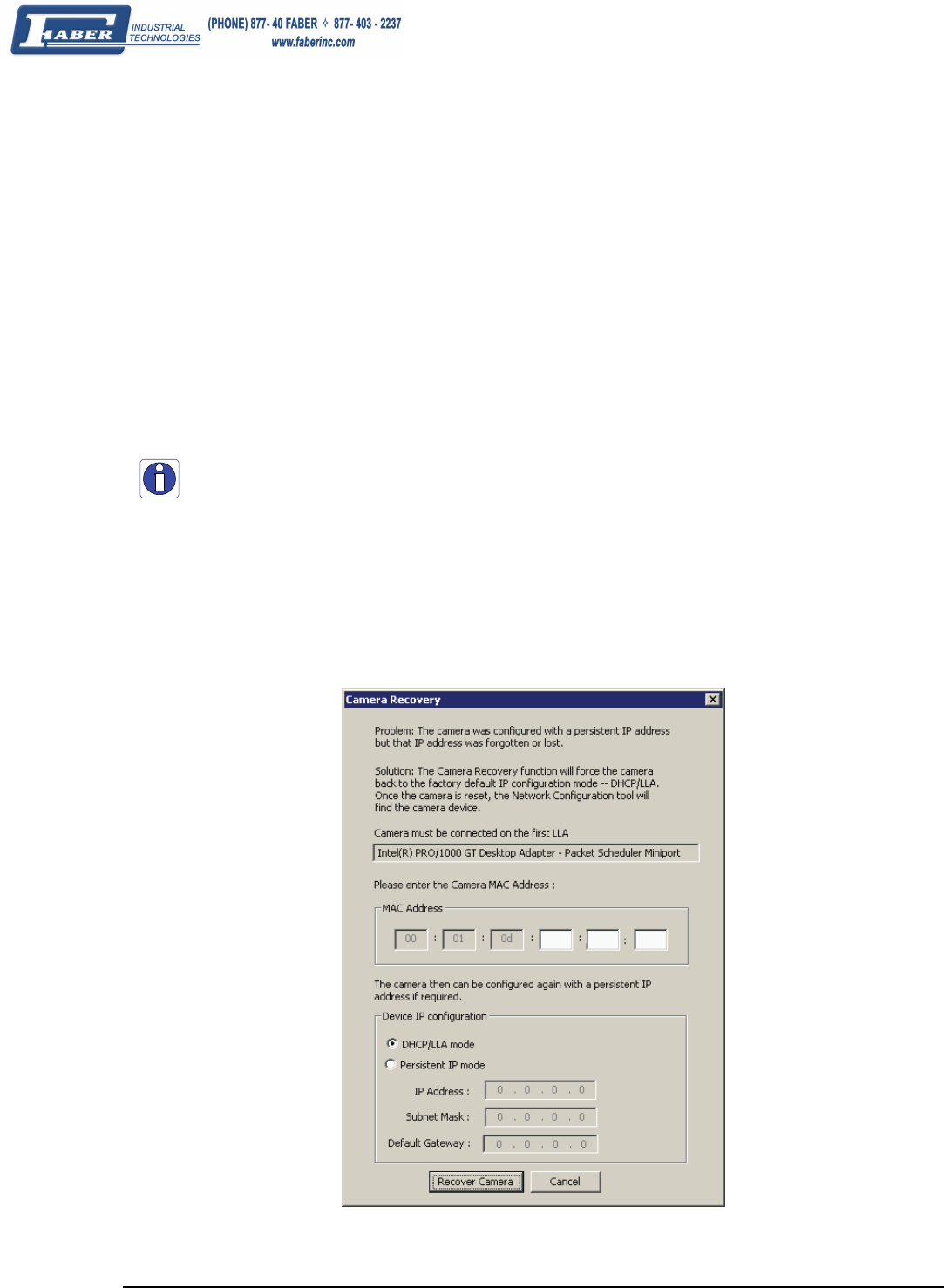
82 • Network Tools Genie Monochrome Series-GigE Vision Camera
After installation, all system NIC devices have the Sapera Network Imaging driver enabled. Only the NIC
connected to a Genie camera requires the Network Imaging driver enabled to capture images from Genie. The
Network Imaging driver streams image data efficiently to image buffers.
Select other NIC devices in the system and disable the Network Imaging Driver if they are not used with a Genie
camera.
Recovering a Camera with an Unknown Persistent IP
When a Genie camera has been configured with a persistent IP address, that camera can not be controlled if its IP
address has been lost or forgotten. The DALSA Network Configuration tool provides a function to recover cameras
and reset them back to the DHCP/LLA mode. The camera can also be set to a new persistent IP address immediately
if required.
Important: To recover a Genie camera, the camera MAC address must be known. DALSA ships all Genie
cameras with a label stating its serial number and MAC address. Additionally the NIC connected to the Genie
must be configured for LLA mode.
To recover a Genie:
• Start the Network Configuration program from the windows start menu: Start•Programs•DALSA•Network
Interface•DALSA Network Configuration Tool.
• From the menu bar click on Advanced and then on Recover Camera.
• On the dialog enter the camera MAC address and click the Recover Camera button.
Camera Recovery Dialog


















