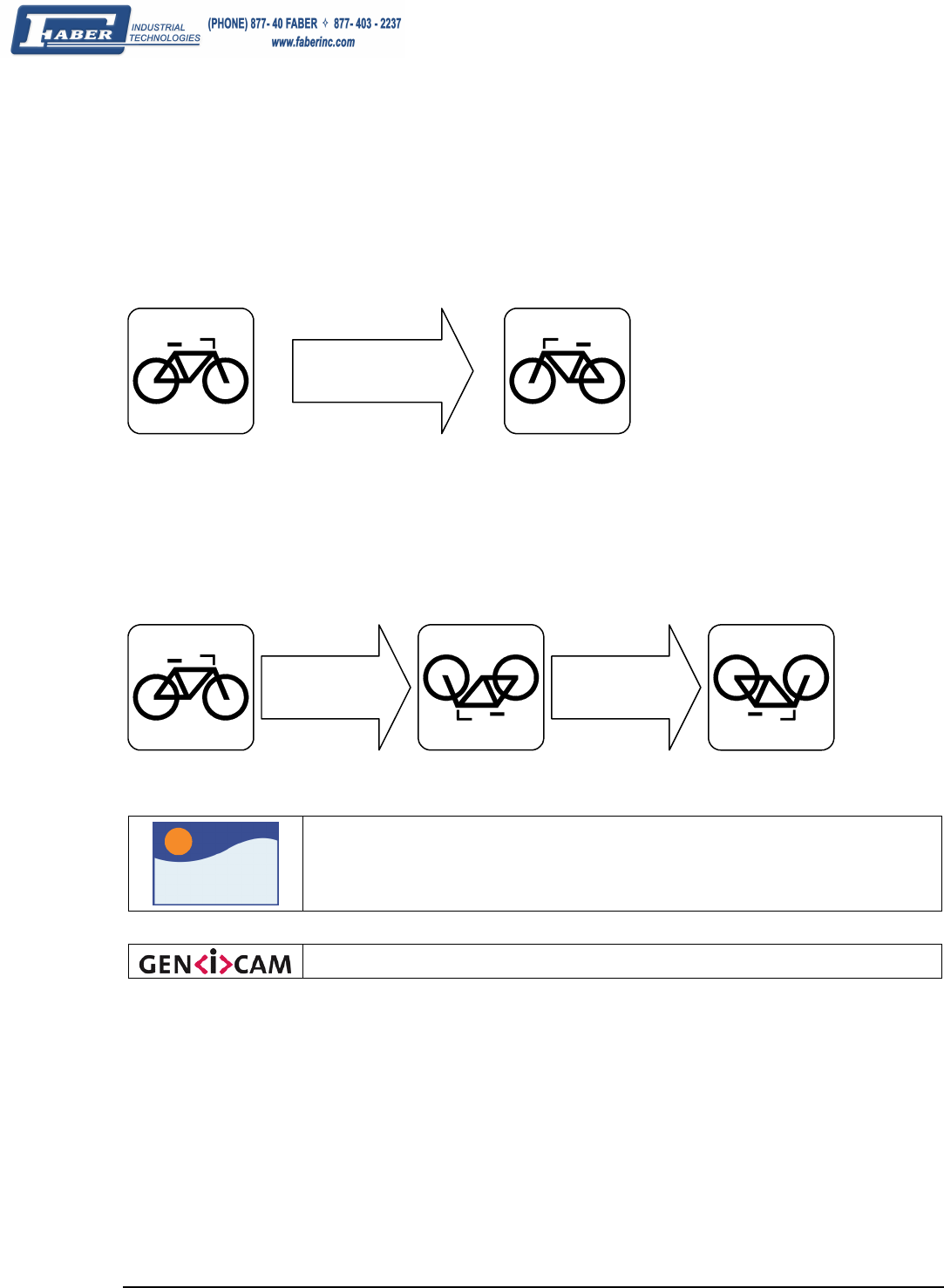
Genie Monochrome Series-GigE Vision Camera Operational Reference • 61
Image Flip
Horizontal
The Genie supports a software controlled horizontal flip function as shown in the following figure. The process is
done in hardware with no loss of acquisition frame rate.
Horizontal Flip
Vertical
As shown in the following figure, a vertical flip function is simply accomplished by mounting the Genie camera
upside down and by programming the camera to do a horizontal flip. Genie provides identical mounting holes on
both its top and bottom side to ease installations.
Mount Genie
Upside Down
Horizontal Flip
Image Flip Illustrations
Sapera
Genie Sapera parameter for Image Flip:
ImageFlip = {disabled=0, horizontal=1}
In CamExpert, this feature is available in the Image Buffer menu.
See "
Accessing Features with Sapera++ LT" on page 68.
Not supported


















