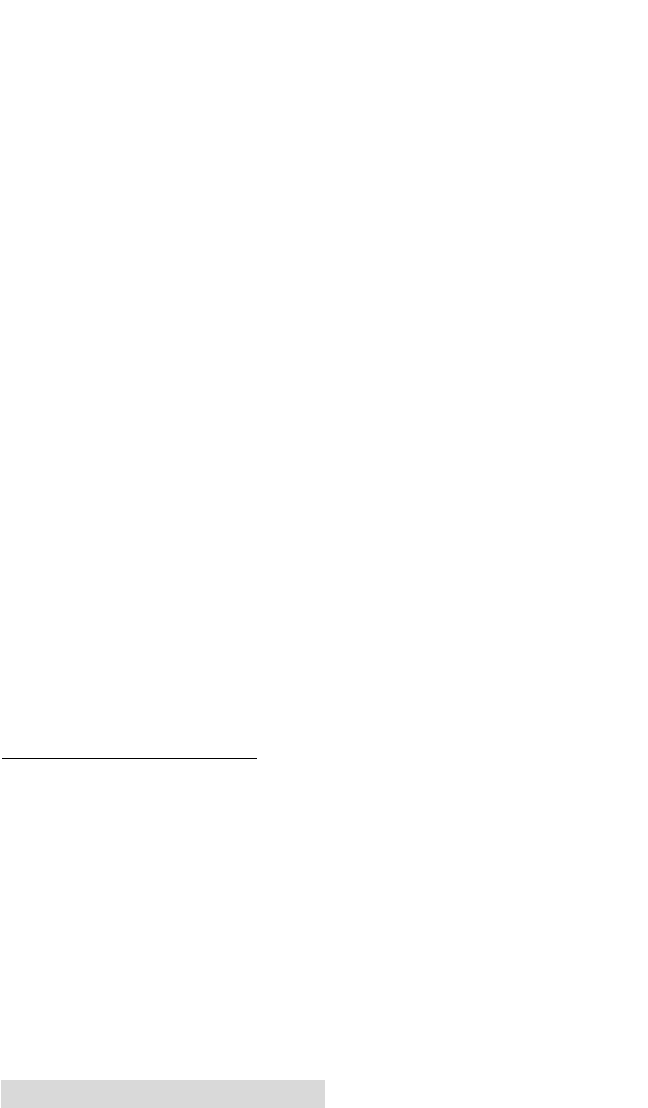
23 Using FotoFUN! for Macintosh
Orientation
Select the appropriate icon according to the orientation of your
particular image.
Enlarge/reduce
This option alters the size of the printed image between the
integers of 25% and 400%. A setting of 100% indicates the
document will be printed at actual size. Please note that
significantly enlarging or reducing the image may cause the image
to appear pixelated or ÒjaggyÓ when printed.
FotoMUG!
Settings
When this option is selected, the FotoFUN! printer driver will
automatically optimize itself for printing mug transfers. Your
image will automatically be reversed so as to appear in Òmirror
imageÓ format when printed, the Ribbon Type will automat-
ically switch to 3-Color (no overlay), and the Intensity will
automatically increase to the recommended setting of 85. When
deselected, all options will return to their default settings.
Select this option only when printing images for mug transfers.
Intensity
This option controls the lightness and darkness of a printed
image. Click on the left and right arrows or click and drag on
the slideÕs adjustment box to change the amount of heat used
in the printing process.
After your selections have been made, select the OK button to
save your printer driver selections and to exit the Page Setup
window. You are now ready to go to an application program
and print. All printer driver selections will stay the same until
you change them.
E. PRINTING A PHOTO
Now that youÕve hooked up FotoFUN!, loaded the ribbon, and
installed the printer driver, youÕre ready to print your first
digital color photograph. Follow these steps to print your first
image:
1. Go to your favorite graphics application program.
2. Open the image file you wish to print. For best results, use
only 24-bit color, 203 dpi (or higher) images and print at an
image size of approximately 100%. Over-enlarging an
image or printing lower dpi images will cause your photos
to appear jaggy or pixelized when printed. Likewise,
510489 FotoFUN! 7/29/98 3:26 PM Page 24


















