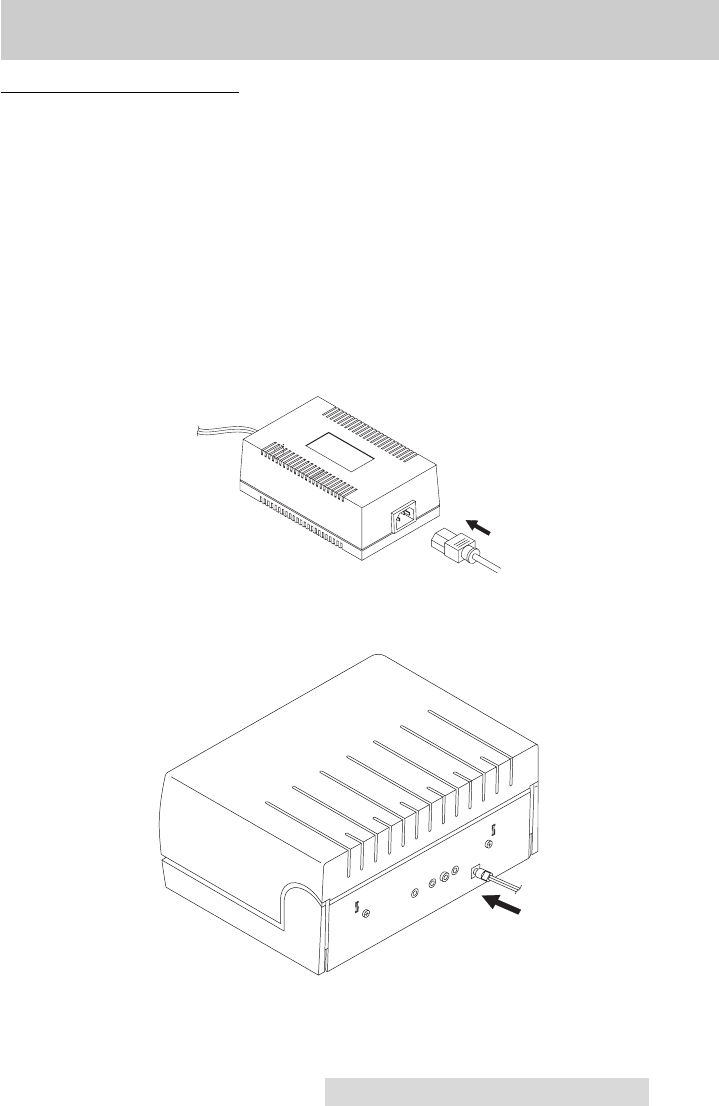
Section 3: Powering Up FotoFUN!
A. APPLYING POWER
The power supply included with FotoFUN! should be properly
configured for the power used in your country. Remove the
power supply from the box and double-check that it is correct.
CAUTION!
If you have any doubts about the plug configuration or the
voltage, DO NOT ATTEMPT TO USE THE PRINTER.
Contact the printer reseller or FARGO for information on the
correct power supply configuration.
1. Plug the power cord into the power cord port of the power
supply.
2. Place the DC power plug end of the power supply into the
printerÕs Power Input Port.
3. Place the AC power plug end of the power supply cord
into an available wall outlet.
Powering Up FotoFUN! 6
510489 FotoFUN! 7/29/98 3:26 PM Page 7


















