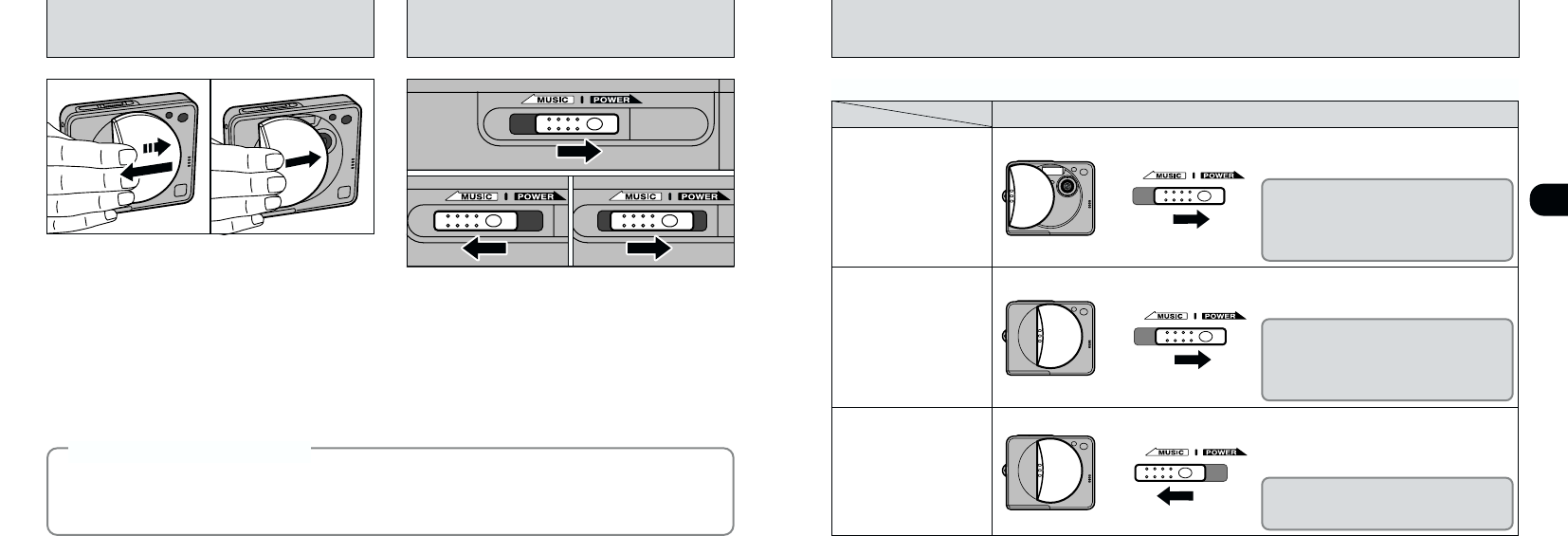
18 19
1
Do This
h To take pictures
h To switch between
taking pictures and
playing back images
h To play back images or
sound (without taking
pictures)
h To use the camera for
audio recording (
➡
P.60)
h To use the camera as a
music player (
➡
P.89)
Open the lens cover and switch the
camera on.
Switch the camera on without opening the
lens cover.
Slide the Power switch to “
6
”
without opening the lens cover.
If the Auto Power Off function shuts the
camera down while you are taking
pictures (while the lens cover is open),
use the Power switch to turn the
camera back on.
If you switch the camera on with the
Mode switch (
➡
P.9) set to “
1
” (Still
image), the “
¥” warning is
displayed. When this occurs, set the
Mode switch to playback.
The camera does not switch on unless
you connect the remote controller
(
➡
P.89) and play back some music.
+
+
+
OPENING/CLOSING THE LENS COVER
1To open the lens cover, push it slightly in the
closed direction. The cover then opens
automatically.
2To close the lens cover, slide the cover in the
closed direction until it locks into place.
●
!
Take care not to touch the lens directly while the
lens cover is open.
SWITCHING ON AND OFF
1To turn the camera on or off, slide the Power
switch to “7”.
2Sliding the Power switch to “6” allows
you to use the camera as a music player.
3When you do not want to listen to music, slide
the Power switch back to its original position.
●
!
Note that you cannot use the FinePix50i as a
camera when the Power switch is set to “
6”.
◆
Auto Power Off Function
◆
When this function is enabled (➡P.100), it switches the camera off if the camera is not used in any
way for a set time (2 or 5 minutes). However, this function does not operate in Sound-Synchronized
mode (➡P.51), during audio recording (➡P.60), during playback (➡P.76), or when the camera is
connected via the USB interface (➡Refer to the Software Quick Start Guide).
■ You can switch the camera on in different ways depending on how you want to use it.
01 02 01
02
03


















