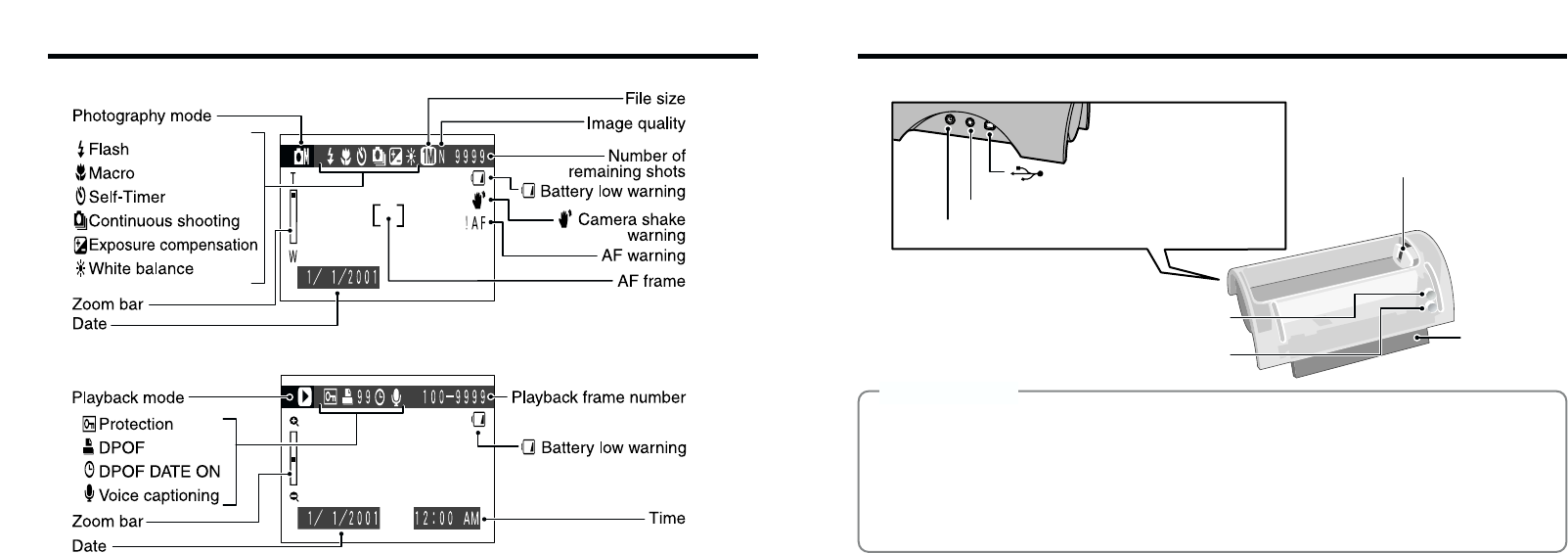
11
Nomenclature
10
Example of LCD Monitor Text Display: Shooting
Example of LCD Monitor Text Display: Playback
Cradle
◆
The Cradle
◆
The cradle is a powerful tool for expanding the functionality of your camera:
h When you are not using the camera, you can place it in the cradle to charge the battery (➡P.14).
h You can use the cradle to view your images on a TV (➡P.41).
h You can use the cradle’s USB interface connection to quickly transfer image files to your PC
(➡Card Reader Connection in the separate Software Quick Start Guide).
h You can also use the cradle for videoconferencing via the Internet (➡PC Camera Connection in
the separate Software Quick Start Guide).
●
!
You must connect the AC power adapter, A/V cable and special USB cable to the cradle.
CHARGE/ACCESS lamp(red)
POWER lamp(green)
Connection terminal
(P.14)
Stabilizer
DC IN 5V(power input)socket
(P.14)
(USB)socket
(Separate Software Quick Start Guide)
A/V OUT(audio/video output)socket(P.41)


















