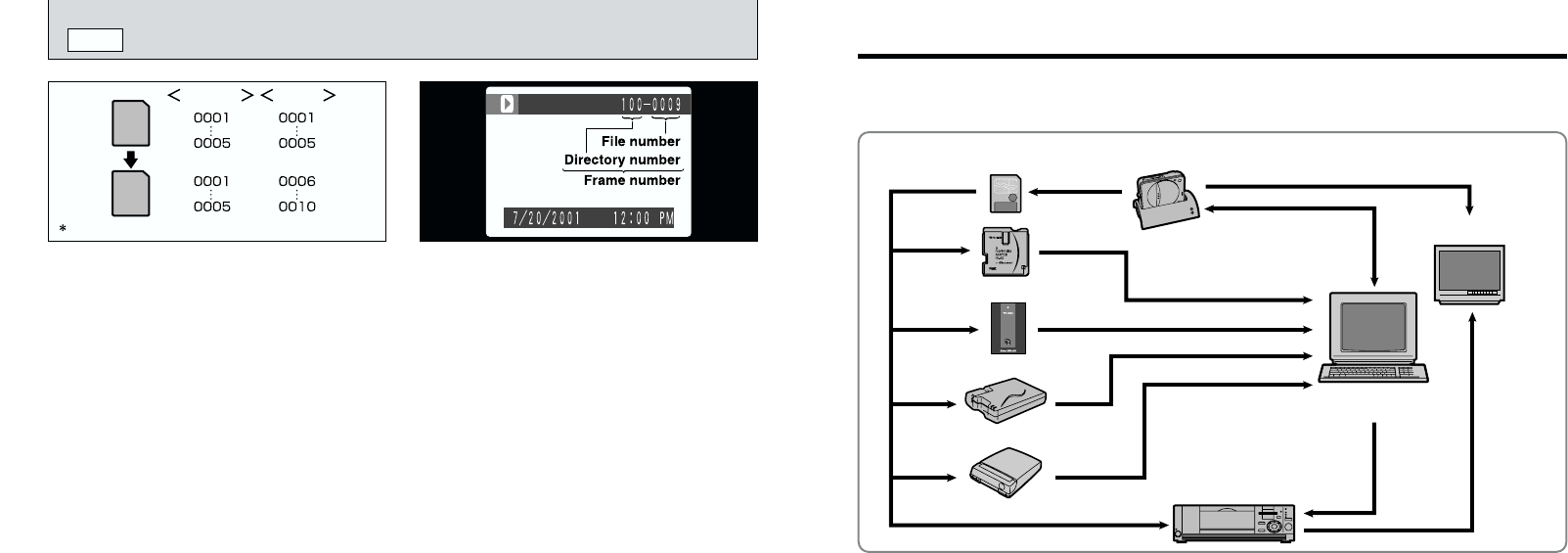
107106
System Expansion Options
PC CARD
ADAPTER
FinePix50i
Digital Camera
(
USB
)
Video output
(
PC card slot
)
Personal Computer
(commercially available)
(
Floppy disk drive
)
Digital Photo Printer
(
USB
)
(
IEEE1394
)
(
USB
)
SmartMedia
PC Card Adapter
Image Memory Card Reader
Image Memory Card Reader
Floppy Disk Adapter (FlashPath)
TV monitor
(
commercially available)
e By using the FinePix50i together with other optional FUJIFILM products, your system can be
expanded to fill a wide range of uses.
FRAME NO. MEMORY
SET–UP
You can check the file number by viewing the
image. The last 4 digits of the 7 digit numbers in
the top-right corner of the screen are the file
numbers, while the first 3 digits show the
directory number.
●
!
If the SmartMedia already contains image files with
file numbers higher than the highest file number on
the last SmartMedia, images are stored beginning
from the highest file number on the current
SmartMedia.
●
!
When replacing the SmartMedia, always switch the
camera off before you open the battery cover. If you
open the battery cover without switching the camera
off, the Frame No. Memory function does not operate.
●
!
File numbers run from 0001 to 9999. Once 9999 is
exceeded, the directory number changes from 100 to
101. The maximum number is 999–9999.
●
!
If you switch the Frame No. Memory function
“RENEW”, the highest file number stored by the
function is reset.
●
!
The displayed frame number may differ for images
photographed on other cameras.
●
!
Using “RESET ALL” resets the “last file No.” setting.
Setting this function to “CONT.” makes file
management easier as it ensures that file names
are not duplicated when images are downloaded
to a PC.
RENEW: Pictures are stored on each SmartMedia
beginning with a file number “0001”.
CONT. : Pictures are stored beginning from the
highest file number stored on the last
SmartMedia used.
AA
BB
RENEW CONT.
Formatted SmartMedia used for both A and B.


















