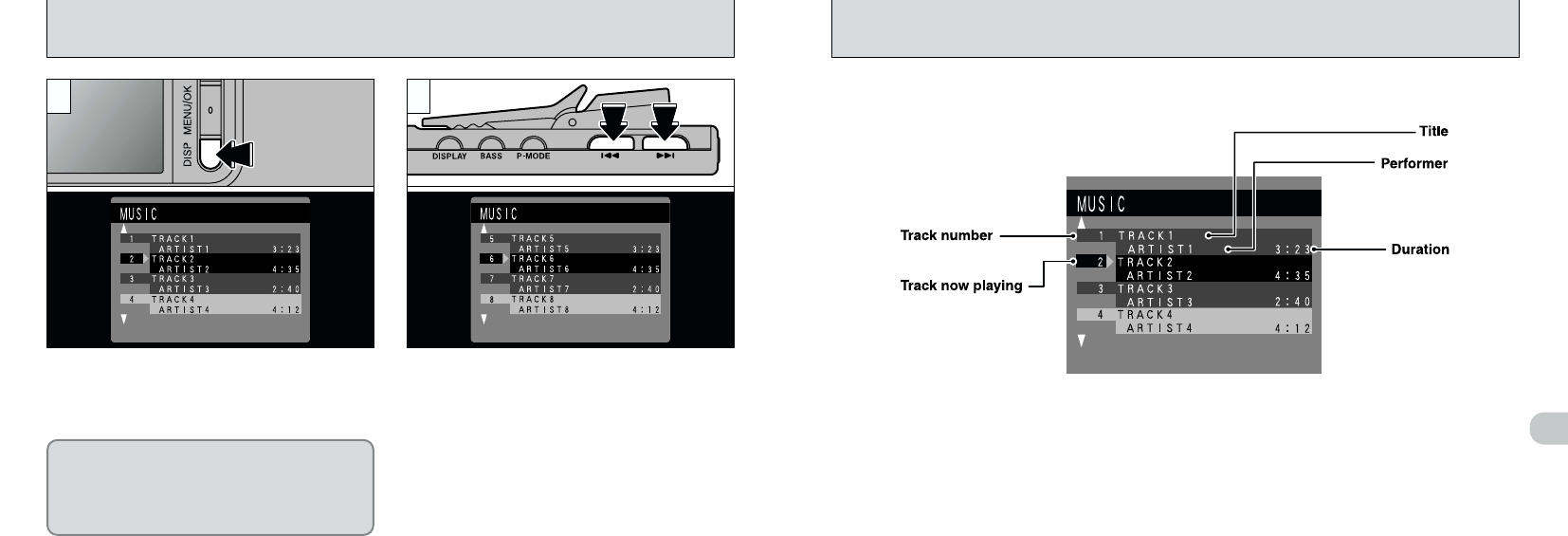
6
9594
●
!
Up to 20 characters are displayed for the track title and up to 13 characters for the performer name. If the title or
performer names are longer than this, “—” is shown.
●
!
Characters that cannot be displayed (symbols, etc.) appear as “___”.
●
!
If the playback time for a track is more than 100 minutes, it is shown as “99:99”.
Press the “DISP” button on the camera during
music playback to display a list of the tracks on
the LCD monitor.
The displayed playlist allows you to check
the track titles/performers 4 tracks at a time.
You can also check the title/performer of the
track you are currently listening to on the
remote controller’s text display (➡P.93).
Pressing “
! ” or “# ” on the remote
controller switches the display to the next 4
songs or the previous 4 songs.
●
!
If you leave the camera and remote controller
unused for 10 seconds after the playlist is displayed,
the LCD monitor is switched off.
DISPLAYING THE PLAYLIST
1 2


















