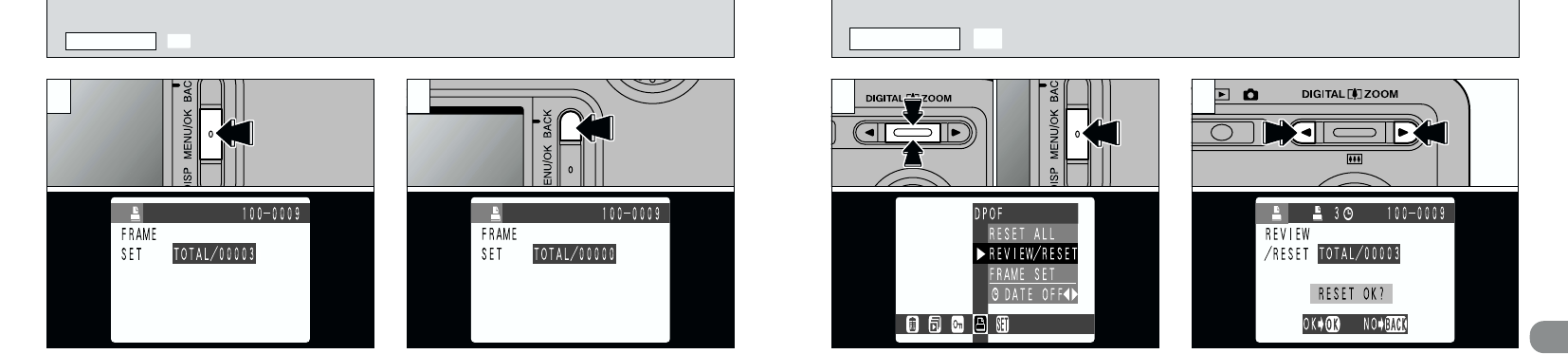
4
8584
1Use “a(
8
)” or “b(
9
)” to select “REVIEW/
RESET”.
2Press the “MENU/OK” button.
Pressing “d” or “c” plays back only the frames
for which the number of prints has been
specified, allowing you to check the settings for
each frame.
●
!
Multi-frame playback is an easy way to select
images (
➡P.38).
●
!
If you do not want to check or delete the DPOF
settings, press the “BACK” button to return to the
menu. To exit the menu screen, press the “BACK”
button again.
F
DPOF REVIEW/RESET
PLAYBACK MENU
01 02
1 2
<To Cancel the Settings>
Pressing the “BACK” button only cancels the
setting for the currently selected frame. You
cannot cancel settings for frames other than the
currently selected frame.
<To Apply the Settings>
When you have finished specifying the DPOF
settings, always press the “MENU/OK” button to
confirm the settings. The total number of prints
appears on the LCD monitor and the menu
screen reappears.
●
!
You can specify up to 99 prints for each frame. Also,
the maximum number of frames that can be specified
for printing on the same SmartMedia is 999.
●
!
“TOTAL” shows the total number of prints specified.
F
DPOF SET FRAME
PLAYBACK MENU
43


















