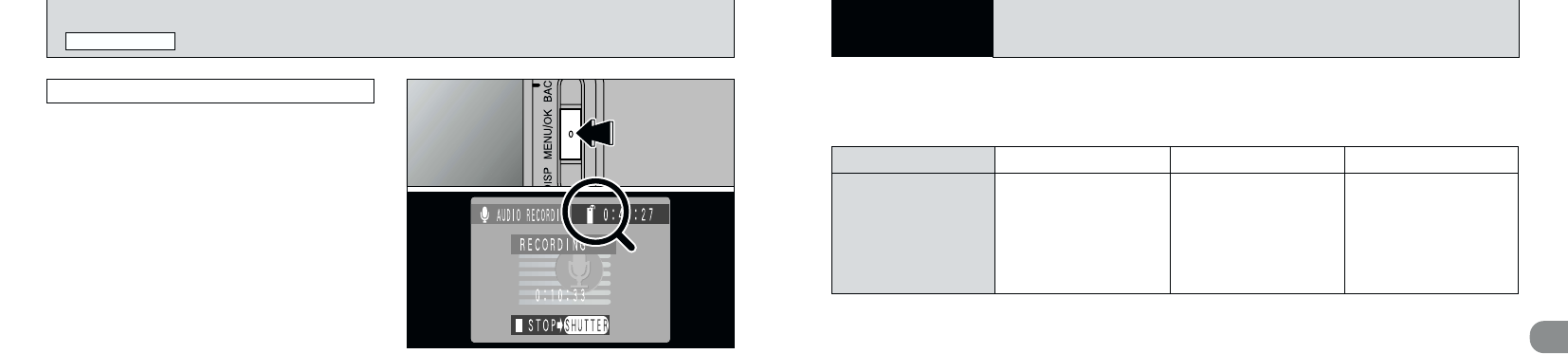
4
6362
ADVANCED FEATURES PLAYBACK
The “Advanced Features Playback” section introduces a range of playback functions that you can
access by setting the Mode switch to “2”.
■ Playback mode menu
{ERASE (P.72)
}PLAYBACK (P.76)
OPROTECT (P.77)
FDPOF (P.81)
QOPTION (P.100)
{ERASE (P.72)
}PLAYBACK (P.76)
OPROTECT (P.77)
—
QOPTION (P.100)
{ERASE (P.72)
—
OPROTECT (P.77)
—
QOPTION (P.100)
Available playback
menu settings
File to be Played Back Still Image Movie (Video) Audio Recording
4
Advanced
Features Playback
i AUDIO RECORDING
MOVIE/AUDIO MODE
Audio Indexing
●
!
If you attempt to set more than the permitted
maximum number of audio index markers, the
“
®” message appears and the setting is
rejected.
●
!
You can also set and remove audio index markers
during audio recording playback (
➡P.70).
●
!
This function can only be used by this camera.
This function lets you set index markers (*) in
an audio recording so that you can quickly return
to key parts of a recorded conversation during
audio recording playback. You can set audio
index markers at up to 256 locations in an audio
recording at intervals as short as 1 second. (You
can set audio index markers continuously at
intervals as short as 1 second.)
During audio recording, press the “MENU/OK”
button to set an audio index marker. The “
*”
icon appears on the LCD monitor.


















