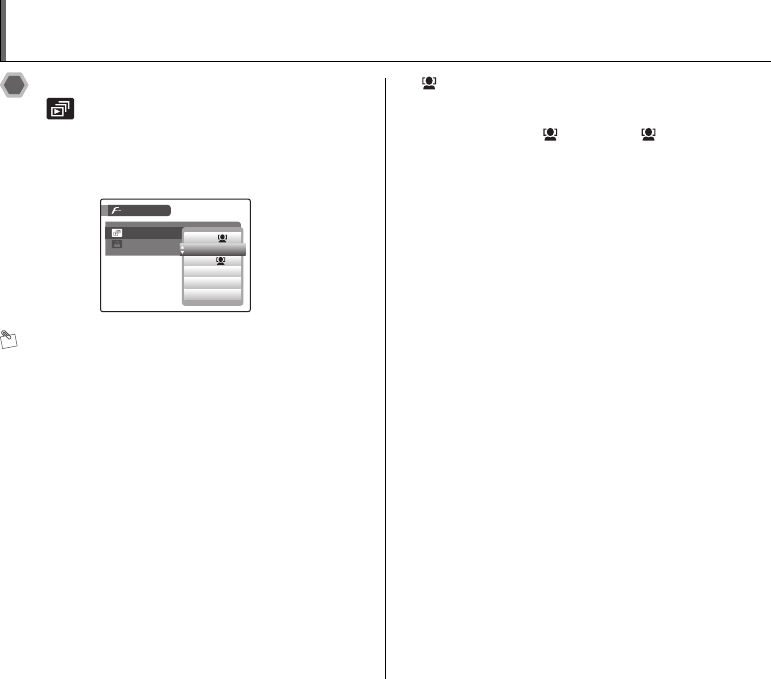
100
p-MODE MENU (Playback)
Setting the menu (➝p.99)
Setting automatic playback
( PLAYBACK)
Use this mode to play back photographed images
continuously. You can select type of image transition.
MEMO
• To interrupt automatic playback, press MENU/OK.
•Press p or q to advance or go back through the
images when selecting NORMAL and FADE-IN.
• The Auto power off function (➝p.130) does not operate
during playback.
• Movie starts automatically. When the movie ends, the
playback function moves it on.
• Press DISP/BACK once during playback to display on-
screen help.
Intelligent Face Detection
The camera plays back the image taken with Intelligent
Face Detection (➝p.37) zoomed in on the detected face
when NORMAL or FADE-IN is selected.
PRINT ORDER (DPOF)
PRINT ORDER (DPOF)
MODE MENU
MODE MENU
PLAYBACK
PLAYBACK
FADE-IN
FADE-IN
MULTIPLE
MULTIPLE
CLOCK
CLOCK
FADE-IN
FADE-IN
NORMAL
NORMAL
NORMAL
NORMAL
SU1870GB.book Page 100 Monday, August 14, 2006 2:35 AM


















