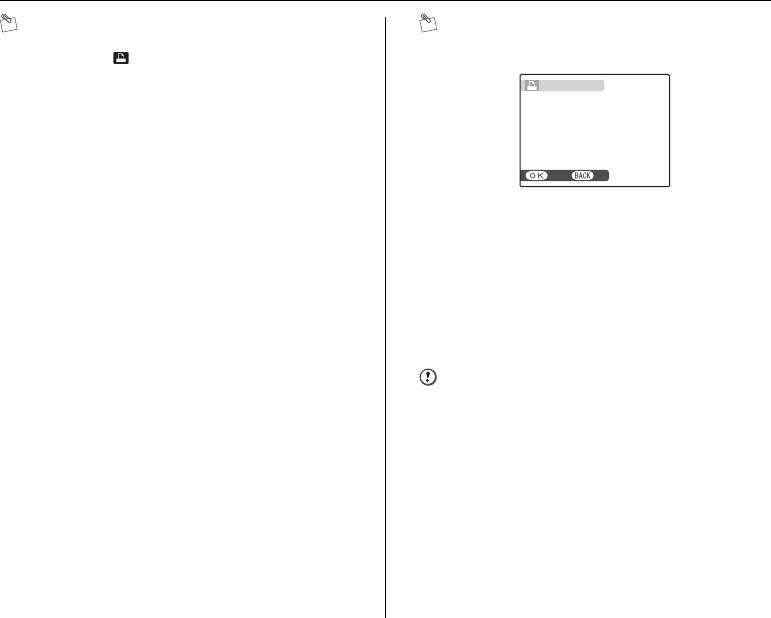
102
p-MODE MENU (Playback)
MEMO Canceling DPOF setting
APress p to open the p-MODE MENU and press n or
o to select PRINT ORDER (DPOF).
BPress q.
CPress n or o to select WITH DATE E or WITHOUT
DATE and press MENU/OK to display the print order
screen.
DPress p or q to select the frame (file) with the DPOF
setting you want to cancel.
EPress o to set the number of prints to 0 (zero).
To cancel the DPOF setting for another frame (file),
repeat steps D and E.
Always press MENU/OK to complete the settings.
• RESET ALL (➝p.103)
MEMO
• When DPOF settings were specified on another
camera.
When the data includes a frame (file) with DPOF
settings that were specified on another camera,
“RESET DPOF OK?” appears.
Pressing MENU/OK erases all of the DPOF settings
already specified for each frame (file). Specify the
DPOF setting for each frame (file) again.
• Prints of up to 999 frames (files) can be ordered on the
same xD-Picture Card.
• DPOF settings cannot be specified for movies and
CCD-RAW.
CAUTION
• Pressing DISP/BACK while choosing settings will
cancel all current settings. If there were previous DPOF
settings, only the modifications are canceled.
• When selecting the WITH DATE E setting, the date is
imprinted on your shots using the Print Service or a
DPOF-compatible printer (depending on the printer
specifications, the date may not be printed in some
cases).
• Images photographed with a camera other than FinePix
S6000fd / FinePix S6500fd may not be specified DPOF
settings.
RESET DPOF OK?
RESET DPOF OK?
YES
YES
NO
NO
Setting the menu (➝p.99)
SU1870GB.book Page 102 Monday, August 14, 2006 2:35 AM


















