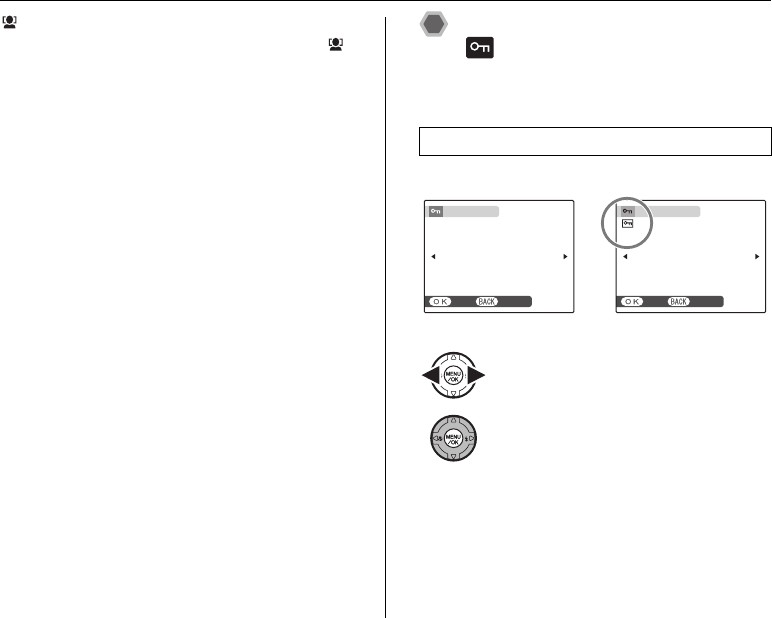
106
PLAYBACK MENU
Intelligent Face Detection
When shooting a person in a vertical position, press
(Intelligent Face Detection) to rotate to display the correct
direction.
Protecting the images
( PROTECT)
Use this mode to prevent frames (files) from being
accidentally erased. Your camera calls images “frames”.
To protect or unprotect only the selected frame (file):
FRAME SET / RESET
APress p or q to select the protecting/
unprotecting frame (file).
BPress MENU/OK to protect/unprotect the
currently displayed frame (file).
Unprotected: protecting frame (file)
Protected: reset frame (file)
To protect another frame (file), repeat steps A and B.
When protecting frames (files) is completed, press DISP/
BACK.
PROTECT OK?
PROTECT OK?
YES
YES
CANCEL
CANCEL
Unprotected
UNPROTECT OK?
UNPROTECT OK?
YES
YES
CANCEL
CANCEL
Protected (F appears)
Setting the menu (➝p.99)
SU1870GB.book Page 106 Monday, August 14, 2006 2:35 AM


















