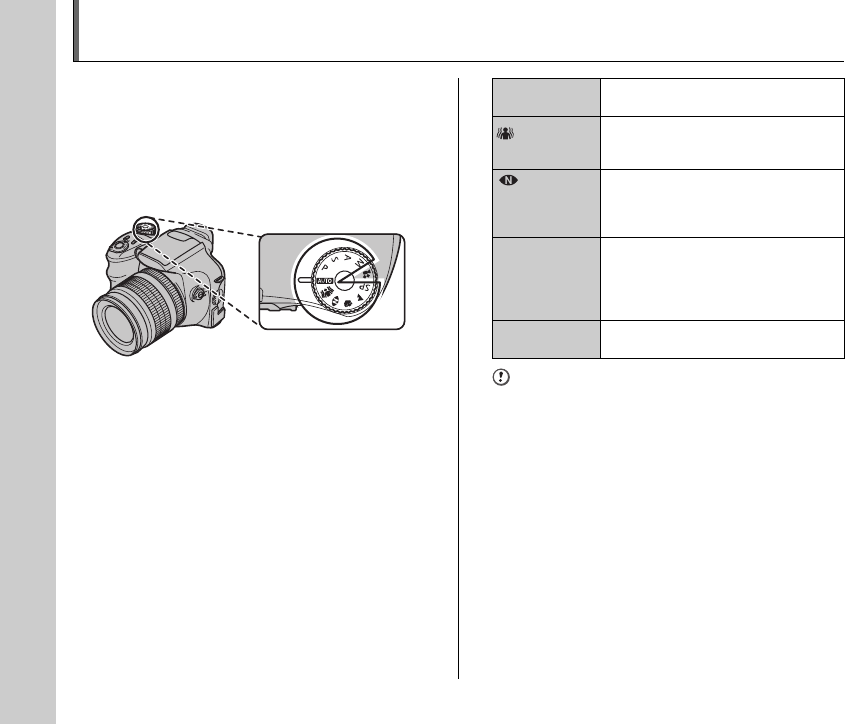
50
Using the Photography Functions — Procedure of Setting
Specify the camera settings for taking pictures to get the
best result. A general guide is given below.
1 Select the Photography mode.
Turn the Mode dial to select the Photography mode.
The camera settings are tailored to the scene being
shot.
CAUTION
When you have been used for long periods in places
subject to extreme temperature rises, it will lower your
image quality and streaking may also be visible in your
images. If this occurs, turn the camera off several times to
prevent heating the camera.
B Auto
This is the easiest mode for taking
pictures (➝p.54).
Picture
Stabilization
Used for selecting a fast shutter speed
that reduces camera shake and moving-
subject blurring (➝p.54).
Natural light
m Portrait
, Landscape
?
Scene position
Select the best Shooting mode for the
scene being shot (➝p.55-61).
N Program AE
M Shutter-
priority AE
< Aperture-
priority AE
Used for changing the aperture or shutter
speed setting so that the action is frozen,
the flow of the motion is conveyed, or the
background is out of focus (➝p.62-65).
> Manual
All manual settings for taking pictures
(➝p.67).
50
SU1870GB.book Page 50 Monday, August 14, 2006 2:35 AM


















