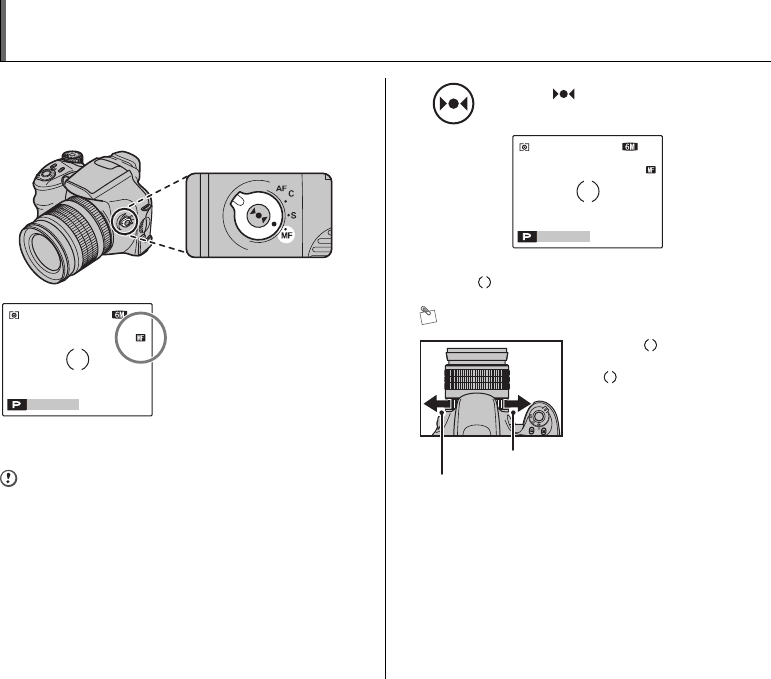
72
Manual focus
Use manual focus to lock the focus for a shot.
Available Photography modes: All
ASet the Focus mode selector switch to MF.
CAUTION
• Manual focus cannot be used in the r Movie mode.
• H AF MODE (➝p.93) in SHOOTING MENU cannot be
set.
A focusing indicator mark appears on the screen. Check
whether mark appears in yellow.
MEMO
N 25
25
ISO 100
ISO 100
60
60
F2
F2
.
8
8
/
24
24
/
2006
2006
10
10
:
00
00
AM
AM
The K appears on the
screen.
BPress to focus on the subject in the
focus frame.
N 25
25
ISO 100
ISO 100
60
60
F2
F2
.
8
8
/
24
24
/
2006
2006
10
10
:
00
00
AM
AM
When the mark is not
yellow, turn the focus ring until
the mark appears in
yellow.
Long range
Close range
SU1870GB.book Page 72 Monday, August 14, 2006 2:35 AM


















