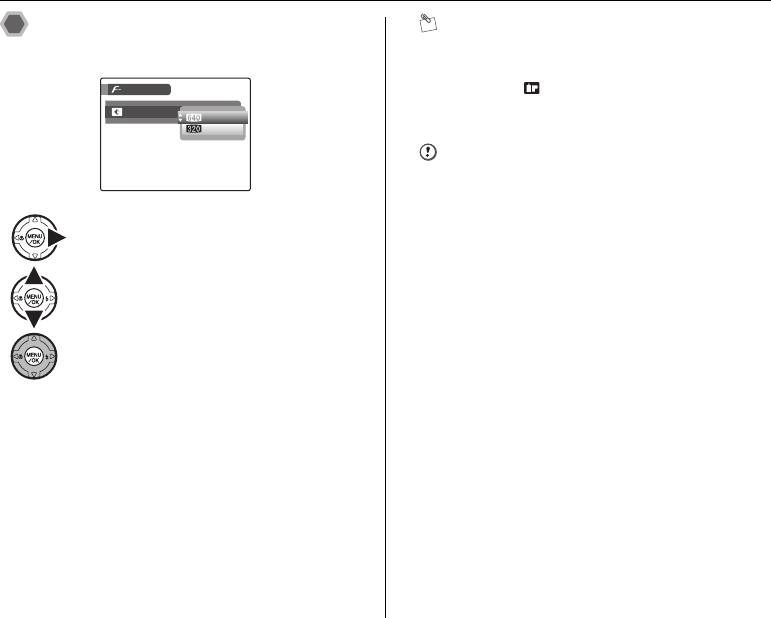
118
r Recording Movies
Changing movie size
Press p to open the p-MODE MENU.
ZQuality settings in Movie mode
% (640 × 480 pixels): For better quality
$ (320 × 240 pixels): To record longer movies
MEMO
• The quality setting is retained even when the camera is
turned off or the mode setting is changed.
•In r Movie mode, you cannot set the S (sensitivity)
setting and FinePix COLOR setting.
• See p.179 for information on recording times per xD-
Picture Card or internal memory.
CAUTION
If you shoot using the xD-Picture Cards with model
numbers containing “M” such as DPC-M1GB, movie
recording time may be reduced if you repeatedly record
and erase (frame erase) image files.
In such a case, erase all frames or format the xD-Picture
Card before use. Back up important frames (files) onto
your PC or another media.
APress q.
BPress n or o to change the setting.
CPress MENU/OK to confirm the setting.
MODE MENU
MODE MENU
QUALITY
QUALITY
13s
13s
26s
26s
SU1870GB.book Page 118 Monday, August 14, 2006 2:35 AM


















