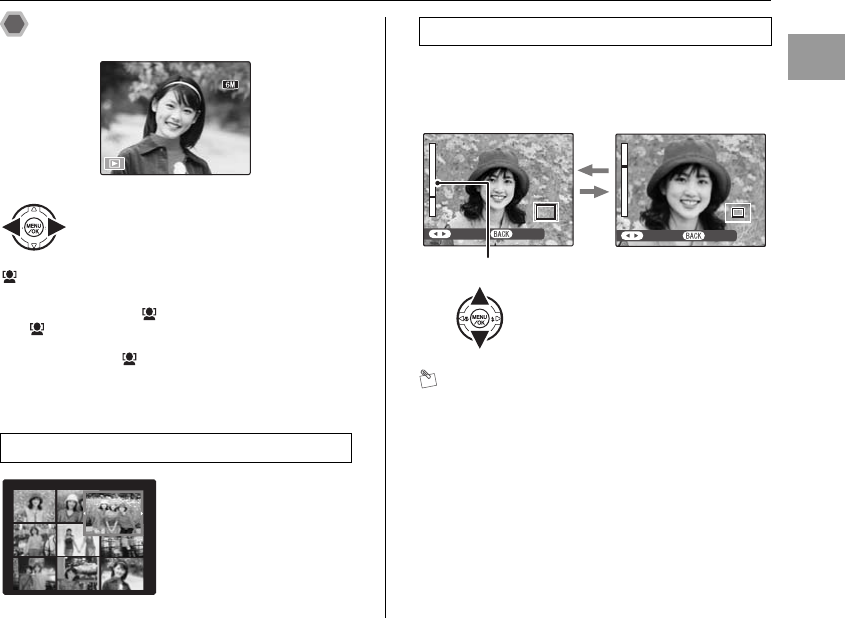
45
Using the Camera
Single-frame playback
Intelligent Face Detection
When playing back images taken with Intelligent Face
Detection (➝p.37) ( appears on the screen), press
(Intelligent Face Detection). A frame appears around
the face that detected by FinePix S6000fd / FinePix
S6500fd. Press Intelligent Face Detection to
alternate the detected face. The images shot with a
camera other than FinePix S6000fd / FinePix S6500fd,
the frame does not appear.
1 Zoom in / Zoom out.
To zoom in an image during single-frame playback:
MEMO
Press DISP/BACK to cancel playback zoom.
Continued Q
To select the required image:
Press p: last image
Press q: next image
Selecting images
8
/
24
24
/
2006
2006
10
10
:
00
00
AM
AM
8
/
24
24
/
2006
2006
10
10
:
00
00
AM
AM
100
100
-
0001
0001
100
100
-
0001
0001
NN
To select images on the
thumbnail lists screen, hold
down p or q for 1 second
during playback.
When releasing p or q,
camera returns to single-
frame playback.
Playback zoom
PANN ING
PANNING
CANCEL
CANCEL
PANN ING
PANNING
CANCEL
CANCEL
o
button (Zoom out)
n
button (Zoom in)
Press n or o to zoom in or out on an
image.
Zoom bar
SU1870GB.book Page 45 Monday, August 14, 2006 2:35 AM


















