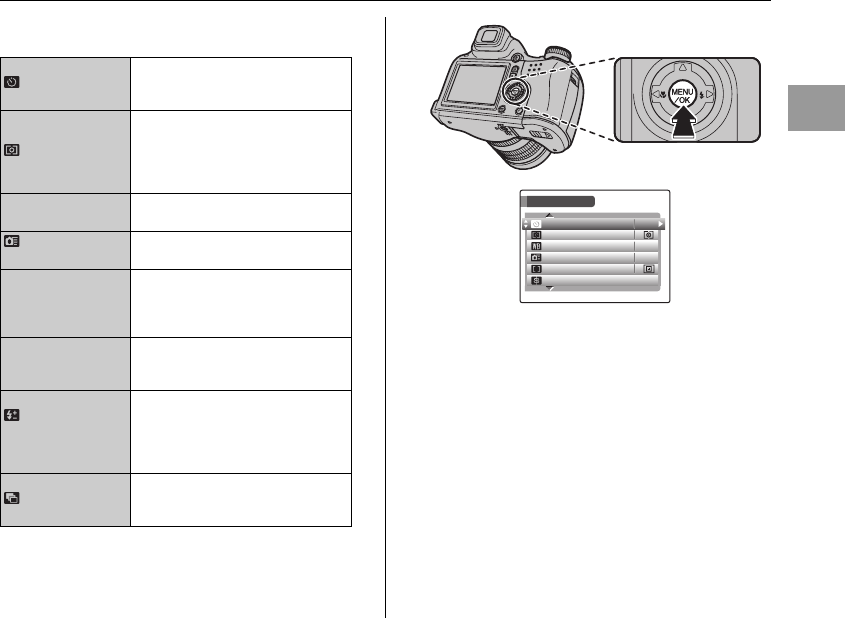
53
Advanced Features — Photography
ZSpecifying functions using SHOOTING MENU
(MENU/OK button)
SELF-TIMER
Used in situations such as group
shots where the photographer is
included in the shot (➝p.88).
PHOTOMETRY
Use to select light metering method
(set the Mode dial to N, M, < or >.
When the Mode dial is set to >,
Intelligent Face Detection is
deactivated) (➝p.90).
TWHITE
BALANCE
Use to adjust the color tone (only N,
M, <, >) (➝p.91).
HIGH-SPEED
SHOOTING
Use to focus the shot quickly (➝p.92).
H AF MODE
Use to specify focusing mode (set the
Mode dial to N, M, <, or >, to
deactivate Intelligent Face Detection)
(➝p.93).
G SHARPNESS
Use this setting to soften or
emphasize the outline and quality of
an image (only N, M, <, >) (➝p.95).
FLASH
(Brightness
Adjustment)
Use this setting to adjust the amount
of light emitted by the flash to suit the
photography conditions or to achieve
a desired effect (only N, M, <, >)
(➝p.95).
BRACKETING
Use this setting to photograph the
same image with different exposure
settings (only N, M, <, >) (➝p.96).
SHOOTING MENU
SHOOTING MENU
HIGH
HIGH
-
-
SPEED SHOOTING
SPEED SHOOTING
OFF
OFF
STD
STD
WHITE BALANCE
WHITE BALANCE
PHOTOMETRY
PHOTOMETRY
AUTO
AUTO
AF MODE
AF MODE
SHARPNESS
SHARPNESS
OFF
OFF
SELF-TIMER
SELF-TIMER
*
This example of display appears when
Intelligent Face Detection is off.
SU1870GB.book Page 53 Monday, August 14, 2006 2:35 AM


















