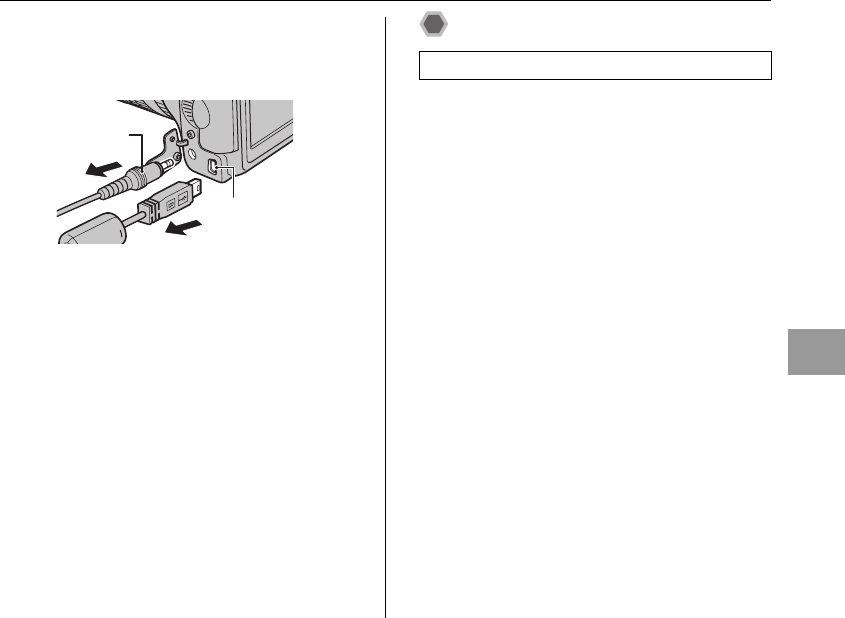
149
Software Installation
Using FinePixViewer
For all information on FinePixViewer functions, refer to
“How to Use FinePixViewer” in the Help menu for details.
• What is explained in “How to Use FinePixViewer”...
“How to Use FinePixViewer” covers a range of topics,
including batch processing and ordering prints.
Example: Looking up slide shows
AClick “How to Use FinePixViewer” in the FinePixViewer
Help menu.
BClick “Basic Operation” and then click “Slide Show” in
the menu that appears.
CThe “Slide Show” information appears. Press the “<<<”
key to view the previous page or the “>>>” key to view
the next page.
2
ASet the Power switch to OFF to turn the camera
off.
BUnplug the USB cable (mini-B) from the camera.
AC-5VX
(sold separately)
;USB socket
(mini-B)
Mastering FinePixViewer
SU1870GB.book Page 149 Monday, August 14, 2006 2:35 AM


















