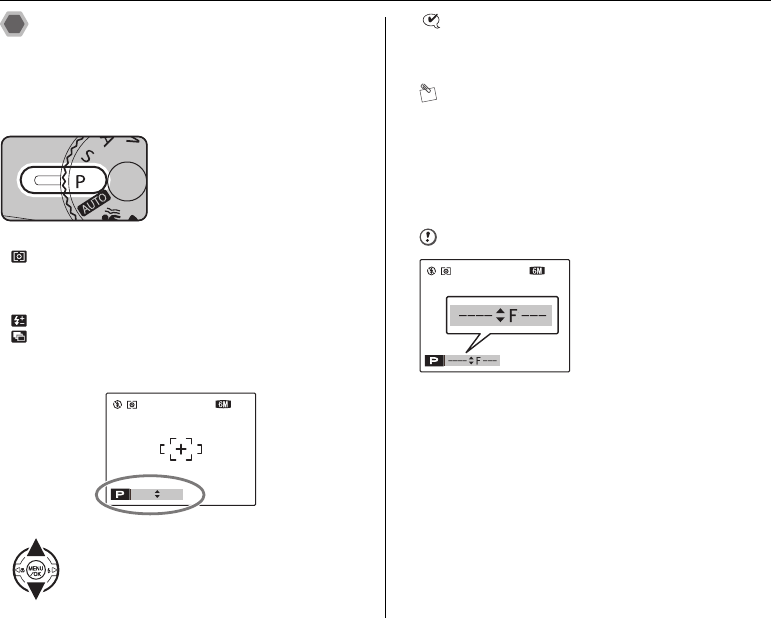
62
Setting the Shooting Mode
N Program AE
This is an automatic mode to specify the settings except
for the shutter speed and aperture setting.
This is a simple way to take pictures the same as the M
Shutter-priority Auto and < Aperture-priority Auto modes
(Program shift).
Photography functions:
• PHOTOMETRY (➝p.90)
• T WHITE BALANCE (➝p.91)
• H AF MODE (➝p.93)
• G SHARPNESS (➝p.95)
• FLASH (➝p.95)
• BRACKETING (➝p.96)
ZProgram shift
CHECK
Available flash modes
AUTO, b, d, C, c, n
MEMO
• The shutter speed and aperture setting appear in yellow
when the camera is in Program shift mode.
• Any of following cancels Program shift:
- Changing the Mode dial setting
- Switching the flash setting
- Setting the camera to Playback mode
- Turning the camera off
CAUTION
• Program shift can be used when C SUPPRESSED
FLASH (➝p.75) is set in flash mode.
Select different shutter speed and aperture
setting combinations without changing the
exposure setting.
Set the Mode dial to N.
N 25
25
8
/
24
24
/
2006
2006
10
10
:
00
00
AM
AM
60
60
F2
F2
.
8
ISO 100
ISO 100
N 25
25
ISO 100
ISO 100
8
/
24
24
/
2006
2006
10
10
:
00
00
AM
AM
• When the brightness of the
subject is outside the camera’s
brightness metering range, “---”
appears as the shutter speed
and aperture setting on the
screen.
SU1870GB.book Page 62 Monday, August 14, 2006 2:35 AM


















