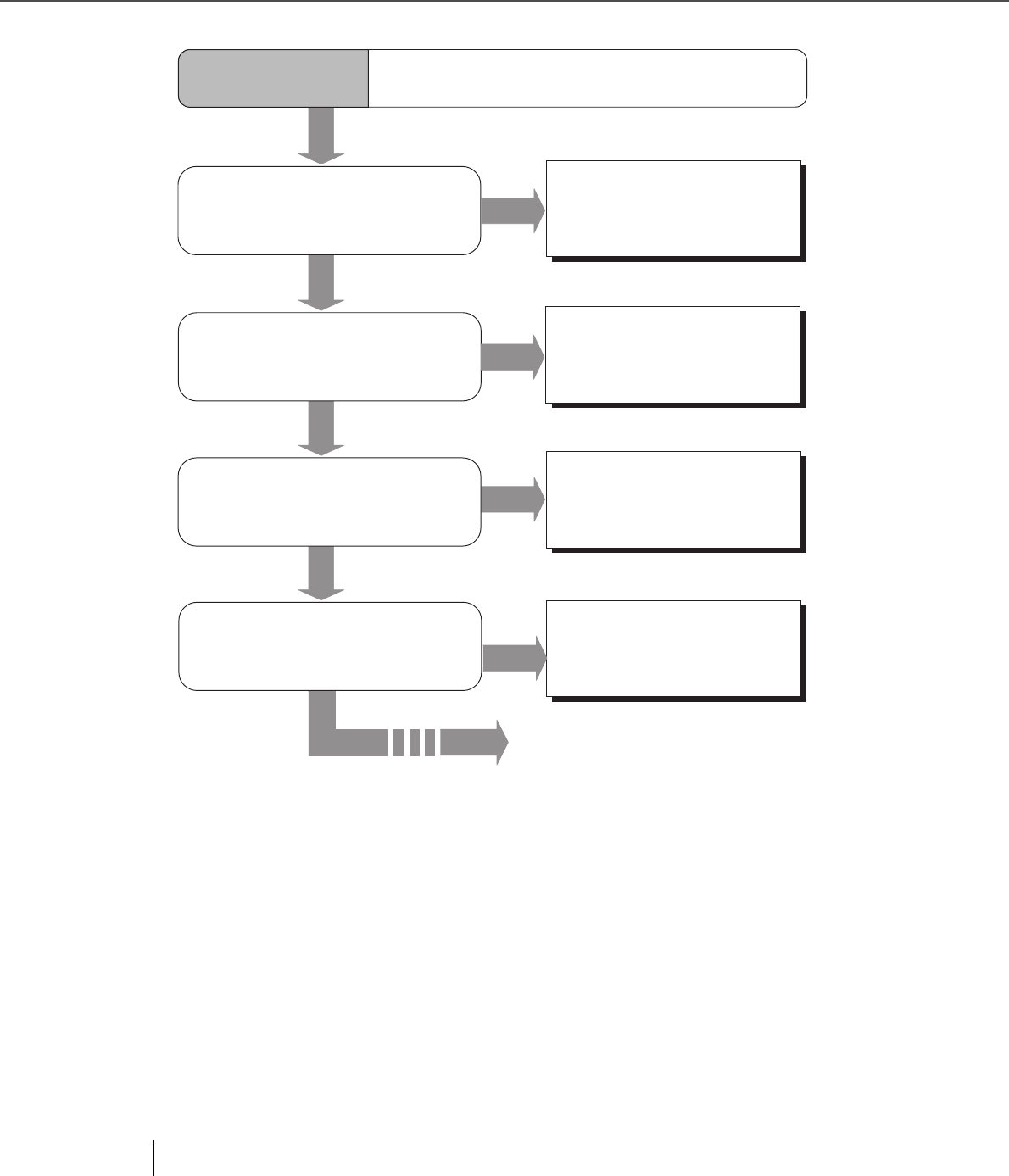
5-14
5.2 Troubleshooting
NO
YES
YES
NO
NO
Is "Photo"mode selected?
Is halftoning or dithering processing
selected?
Select "Photo" mode (white
level following off) on the
scanner setup menu in your
application. (* 1)
Select halftoning or dithering
mode on your PC.
Are the Lamps installed correctly?
Is the document path, the Removable
sheet guide, the Glass sheet guide
and/or the Lamp(s) clean?
Clean the scanner completely.
(* 2)
Symptom4
Quality of scanned pictures and photographs is
not satisfactory.
YES
Re-install the lamps correctly.
(* 3)
NO
YES
Continued on next page


















