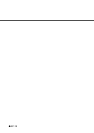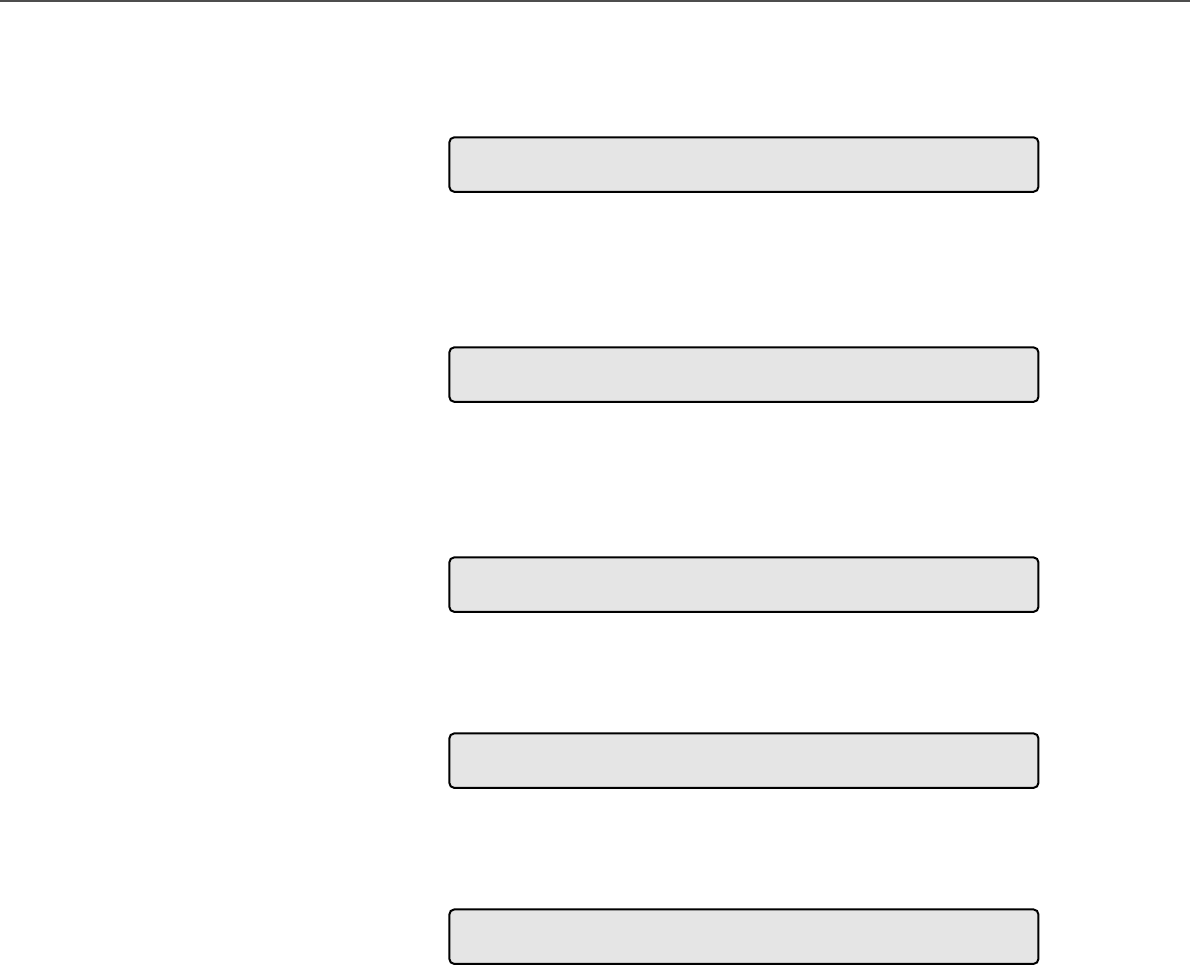
●AP-11
<Skew error> The following message is displayed, When skewed document is
fed from the hopper to the ADF.
<Hopper is full or
Pick unit not set>
The following message is displayed, when the Pick roller unit is
not set correctly or when there are too many documents.
(When the documents are on the hopper.)
<Pick unit not set> The following message is displayed, when the Pick roller unit is
not set correctly.
(When the documents are not exist on the hopper.)
<Pick unit not set> The following message is displayed, when the Pick roller unit is
not set correctly during scanning.
<Brake roller not
set>
The following message is displayed, when scanning while the
Brake roller unit is not set correctly.
I
rulgr
e
a
prp
er
a
H
preo
po
ervo
ad
l
otn
ets
P
croi
k
l
erlu
ni
t
P
croi
k
l
erlu
ni
t
a
otn
ets
Bke
r
ore
r
l
l