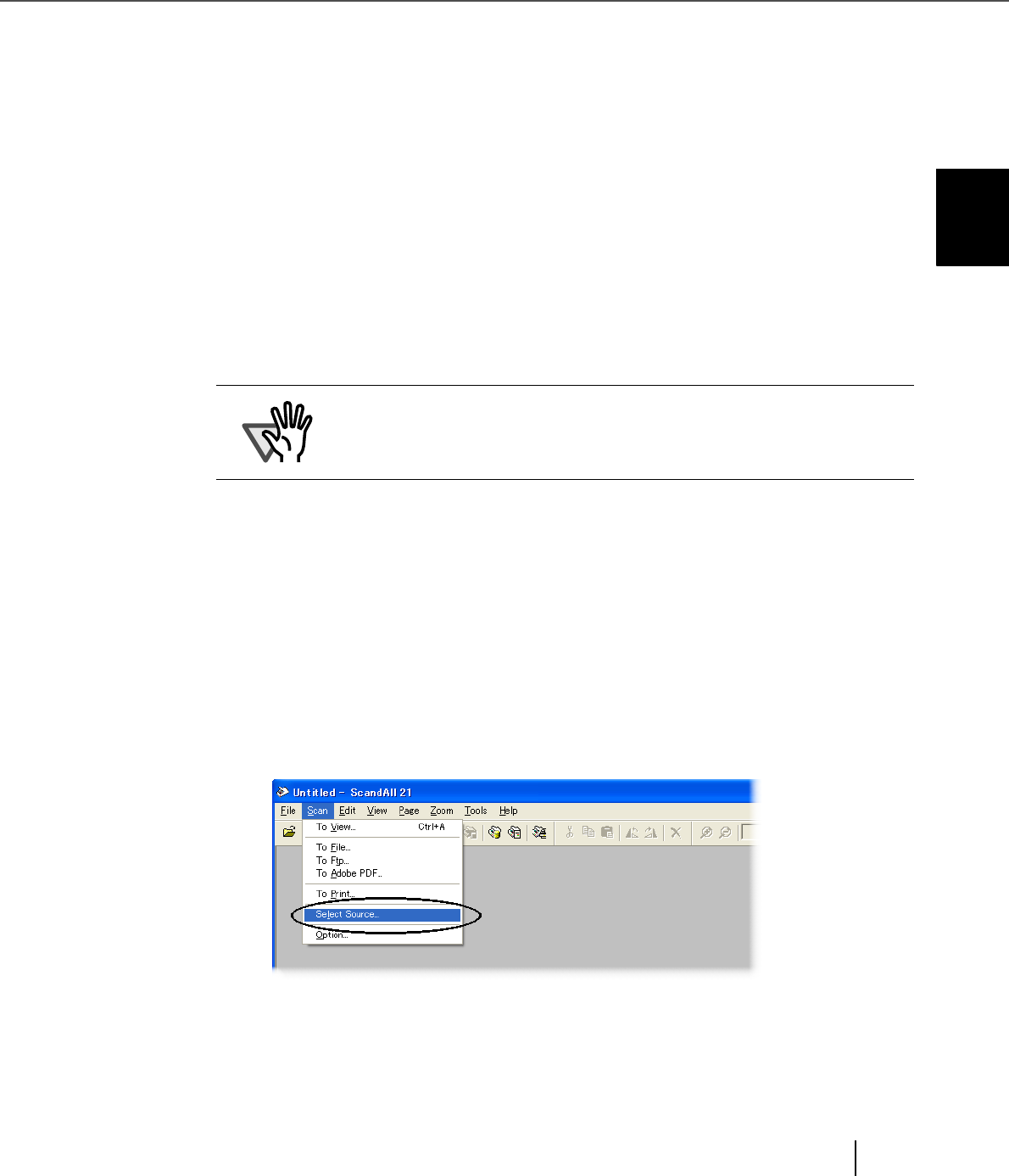
1-23
1.9 Scanning Documents
1
BASIC SCANNER OPERATIONS
1.9 Scanning Documents
The following shows the procedure for scanning documents using the "ScandAll 21" application
(simply called "ScandAll 21" from now on.)
1. Load the documents on the hopper.
For details on how to load documents, refer to the section "1 Loading
Documents on the Hopper" on page 1-18.
2. Adjust the stacker table to the document size.
3. Start up ScandAll 21
From [Start] menu, select [Program] - [Scanner Utility for Microsoft Windows] -
[ScandAll 21]. This starts up ScandAll 21.
4. Select the scanner to use
Select [Select Source] from the [Scan] menu.
ATTENTION
• For loading long documents on the hopper, extend the stacker
extension.
• For loading short documents on the hopper, adjust the stopper length.


















