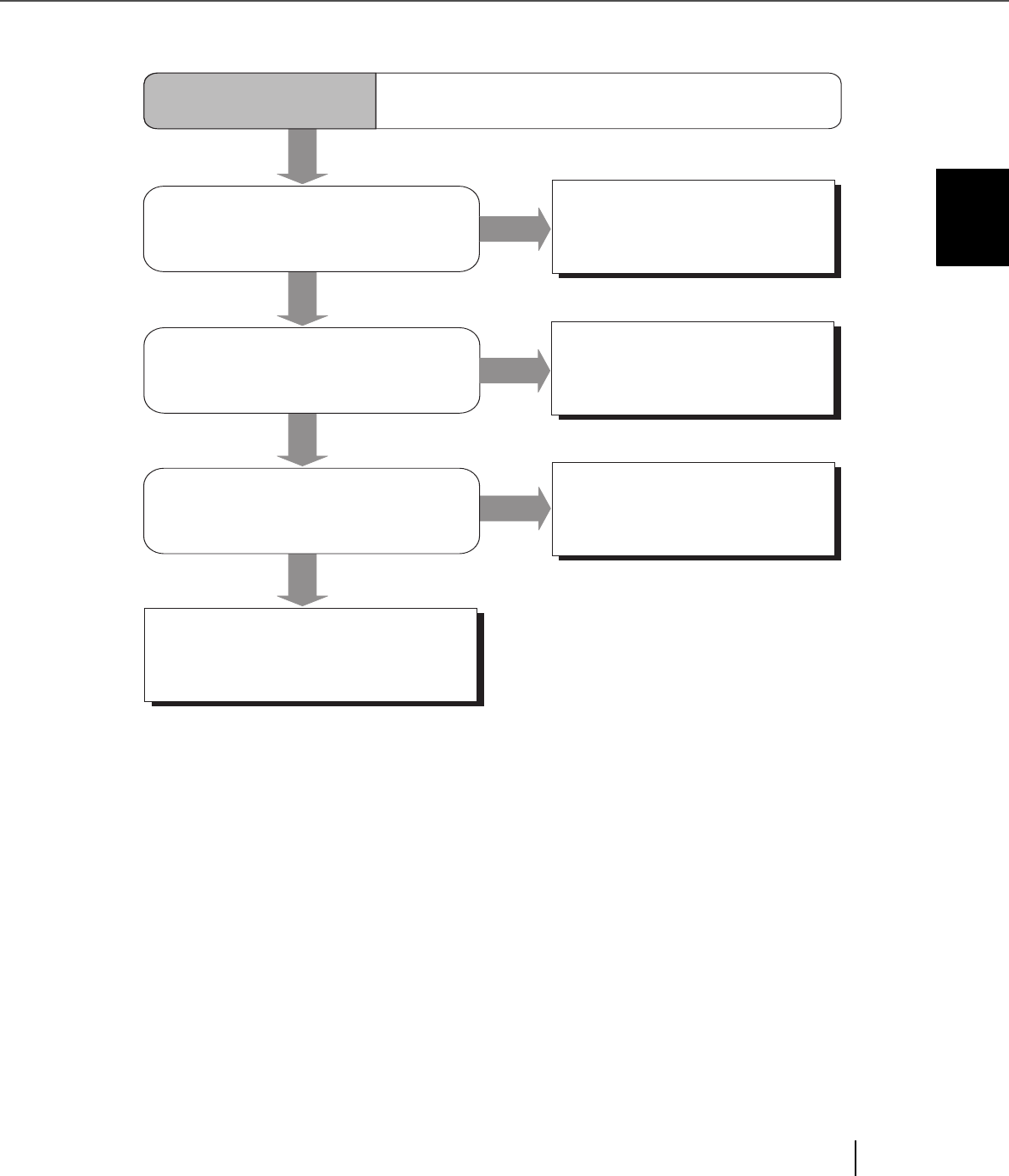
5-29
5.2 Troubleshooting
5
SOLVING COMMON PROBLEMS
(* ) For the details on how to install FUJITSU TWAIN, refer to “FUJITSU TWAIN32
Scanner Driver (Scanner Utility for Microsoft Windows) User’s Guide”, “3.
Installation.” The User’s Guide is included in the FUJITSU TWAIN CD-ROM.
YES
YES
NO
NO
YES
Is the OS WindowsNT 4.0?
Is WNASPI32.DLL installed on
the PC?
The scanner operation is
normal.
The scanner operation is
normal.
Contact an authorized FUJITSU
Scanner service provider.
Is ASPI version driver installed by
mistake?
Uninstall ASPI version driver
and install the correct driver.
Symptom14
Windows system gets unstable.
NO


















