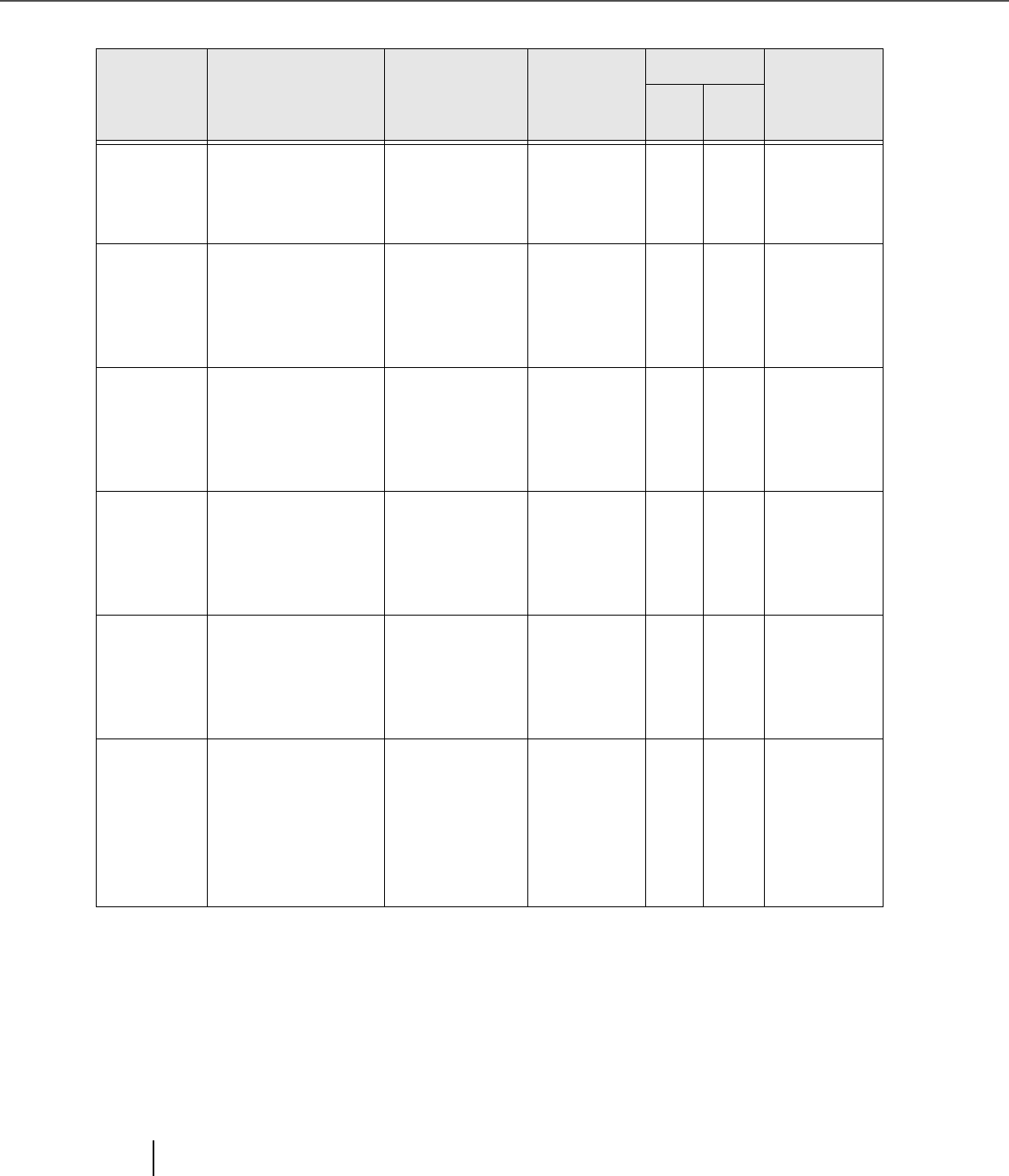
166
7.2 Setup mode functions
LCD
display
Descriptions Selectable
parameters
Default Mode Remarks
On-
line
Off-
line
B.Drop-out Specifies the back
page dropout color
for mono color scan.
R/
G/
B
GAvail-
able
Avail-
able
Setup done
via the PC
has the prior-
ity.
Brightness Adjust the Front/
Back Brightness to
compensate the
grayscale level dif-
ferences.
-6 to +6 0 Avail-
able
Avail-
able
SCSI ID Specifies SCSI ID of
the scanner.
0 to 7 5 Not
Avail-
able
Avail-
able
New SCSI ID
valid after
turning on
the power
again.
Product ID Specifies the scan-
ner product ID.
fi4860C/
fi4990C/
4099DC/
M3099G
fi4860C Not
Avail-
able
Avail-
able
New setting
valid after
turning on
the power
again.
SCSI Bus Specifies SCSI data
bus width, 8bit or 16
bit.
16bit/
8bit
16bit Not
Avail-
able
Avail-
able
New setting
valid after
turning on
the power
again.
Interface Specifies the inter-
face to use when a
optional or third
party interface
board is installed in
the TPS (Third
Party Slot).
Auto/
SCSI/
TPS
Auto Not
Avail-
able
Avail-
able


















